The difference between meeting notes and meeting minutes (and how to write them)
Whether you refer to them as meeting minutes or meeting notes, what's most important is actually documenting your meetings effectively.
Warning: Undefined array key "category" in /www/hypercontext_216/public/wp-content/themes/Soapbox/hype-files/sections/article/content.php on line 10
Are meeting minutes just the formal way of saying meeting notes?
Well, kind of.
The term “meeting minutes” doesn’t refer to time at all (minute the noun), but rather “minute” the verb which means small in size: Pronounced My-Noot. So “meeting minutes” really translates to a short report of the meeting.
Meeting notes, on the other hand, may have more context.
A meeting doesn’t end when you go you log off of Zoom or leave the conference room. It ends when you send the meeting notes.
Whether you call them meeting notes or meeting minutes (there is a difference, but it’s small!), documenting what you talked about is an essential part of conducting effective meetings.
In this article, we’ll go over:
- The difference between meeting minutes and meeting notes
- The benefits of taking good meeting notes
- How to write meeting notes that really work
- Tools for better meeting notes and minutes: Hypercontext vs. Google Docs
The difference between meeting minutes and meeting notes
Are meeting minutes just the formal way of saying meeting notes?
Well, kind of.
The term “meeting minutes” doesn’t refer to time at all (minute the noun), but rather “minute” the verb which means small in size: Pronounced My-Noot. So “meeting minutes” really translates to a short report of the meeting.
Meeting notes, on the other hand, may have more context.
The real difference between meeting minutes and meeting notes is how we use them. Meeting minutes typically connotate a more formal report of the meeting whereas meeting notes tend to refer to shorthand, less formal documentation.
Deciding which format to use depends on your team’s preference. If you have external participants in your meeting, you may want to be more formal with meeting minutes. While, if the meeting only consists of your internal team, you might want to stick with more casual meeting notes.
Either way, the intent is still the same: to document what you discussed.
The benefits of taking good meeting notes
If you have a meeting and no one remembers what you talked about, did you really have a meeting?
We’ve all been there.
You’re in a meeting, you debate writing something down, but then you think, “I’ll remember this.” An hour later, you have no recollection of the point you almost wrote down. It’s not just you—whether you’re paying attention or not, humans actually retain very little information from meetings.
Your memory will fail you, your meeting notes won’t.
In 1885, Hermann Ebbinghaus hypothesized that you start losing memory of learned knowledge within hours of learning it. He named the phenomenon the forgetting curve. Even though this theory was developed over 100 years ago, it still holds true.
During the time of the meeting, you’ll remember 100% of the information you talked about. A day later, you’ll have already forgotten 40% of that information. The next day, you’ll have forgotten 60%, and so on. The more days that go by, the more you’ll forget. That means if you have a meeting on Friday, by Monday you’ll have forgotten nearly everything.
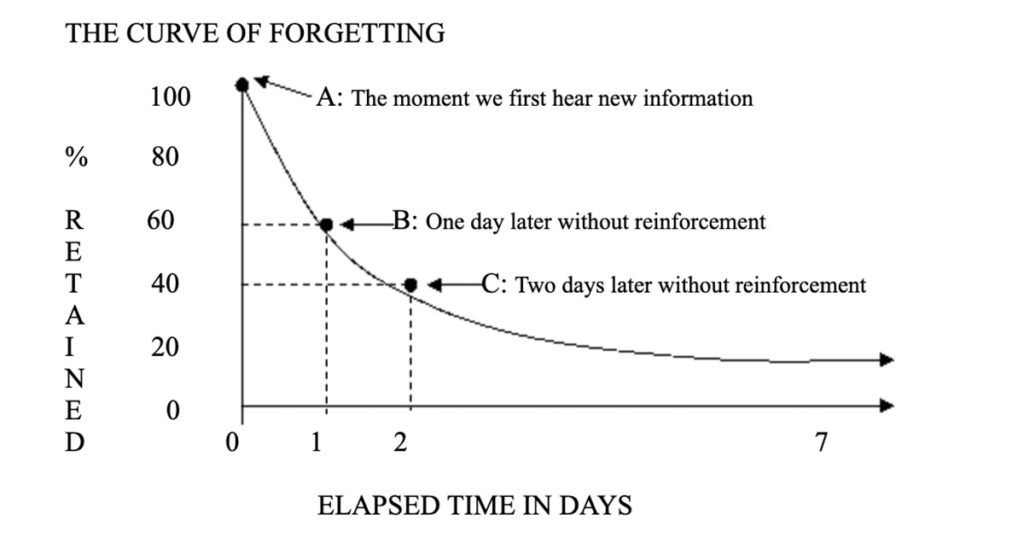
The solution? Taking and reviewing notes.
Ebbinghaus found that when learning is reinforced by reviewing the new information, recall improves.
This is all to say, taking notes helps you remember what you discussed — a pretty important piece in achieving an effective meeting, we’d say!
Clear action items
Meeting notes also help ensure everyone leaves with a clear understanding of how to move forward.
For example, what if in your meeting you’ve decided on a process that you’ll use to address specific problems moving forward. Or rather, you think you decided. But in reality, your team walked away with different conclusions from your conversation. That’s going to result in a lot of confusion down the road. If you’re taking meeting notes, on the other hand, it’ll allow you to align with your team before walking away, avoiding a lot of potential frustration. Plus, it provides a log to refer back to when similar issues arise in the future.
Now that we understand how important meeting notes are for productivity and team alignment, let’s dive into the “how:”
How to write meeting notes that really work
Similar to meetings, not all notes are made equal!
Taking both good meeting minutes and notes comes down to two things:
- Low effort
- High comprehension
If taking notes is too much work, you’ll stop doing it. Similarly, if no one ever refers to the notes because they’re too hard to understand, taking notes won’t be helpful.
Here’s how to consistently take effective meeting notes.
Assign a designated note taker
At the beginning of each meeting, it’s important to establish who’s accountable for taking the meeting notes and distributing them to participants.
While everyone in the meeting is welcome to take their own notes if they want, there should be one person who’s taking notes for communal purposes. These notes will act as the source of truth.
The designated note-taker is also responsible for clarifying anything they’re not sure about as the meeting proceeds. For example, if two conflicting points are said, the note-taker should establish which is true before writing it down. ✏️
Use your meeting agenda as a notes template
When creating your meeting notes, there’s no need to start from scratch!
It’s helpful to start with a meeting agenda (every meeting should have one!) and use it as your notes template. When you’re trying to take notes with no guide, it can get messy and can be hard to decipher after the meeting. Instead, use the items on the agenda to help guide your notes. Under each agenda item, summarize what you discussed and lay out next steps for that particular topic.
A good meeting agenda is the foundation of great meeting notes. Both are key to an effective meeting!
Check out Hypercontext’s library of agenda templates to get started.
Establish and assign action items
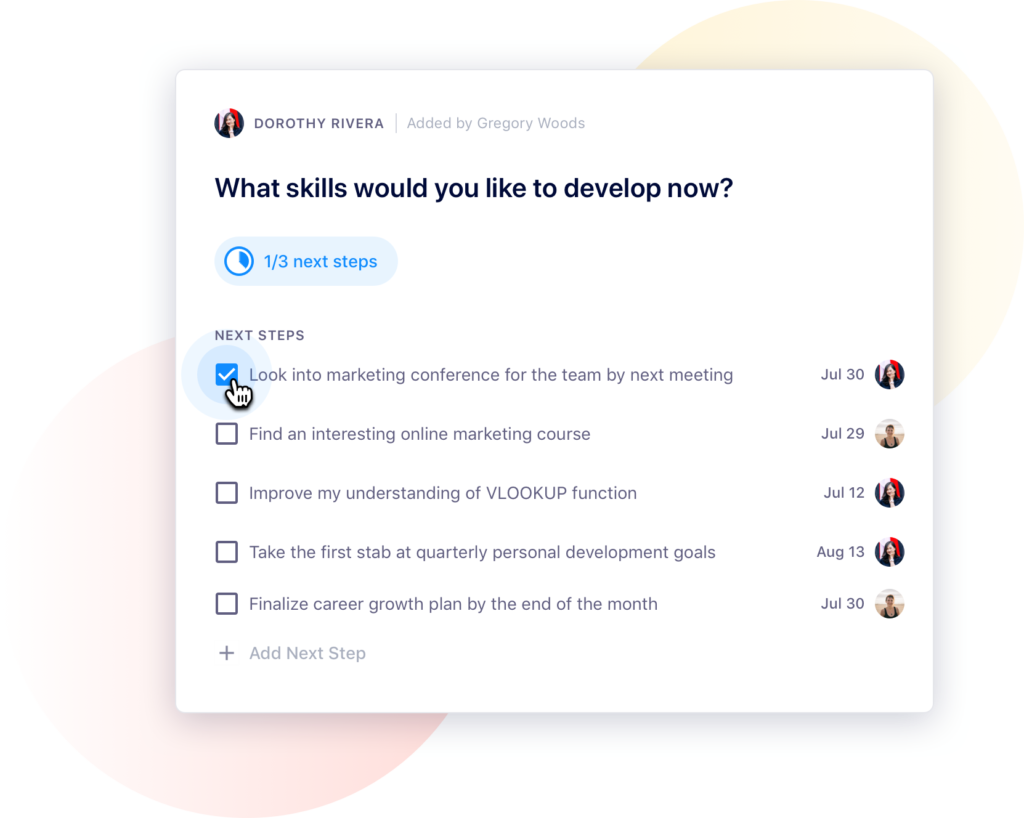
The productiveness of a meeting relies on whether action items actually get executed.
Assigning next steps during each meeting is key to meeting follow-through. It’s great to summarize your discussion. But, if no one’s clear on how to action what was discussed, then nothing will get done.
The best way to document next steps while keeping your team aligned is through meeting notes.
The action items in your meeting notes provide clarity on how to proceed once the meeting’s done.
Along with each action item, it’s essential to include parameters around who’s responsible and by what date. The less ambiguity you have in your meeting notes, the better!
Pro tip: With Hypercontext you can assign next steps during your meeting so that participants get notifications when they have an upcoming deliverable.
Add structure
Whether you have a meeting agenda or not, meetings can easily lose their structure, but that doesn’t mean your meeting notes need to also.
Using your agenda as a starting point, develop a structure for how you want to take your meeting notes or minutes in advance. For example, start with a summary of the discussion, followed by a list of next steps and action items. You can also create a “parking lot” at the bottom of your meeting notes for ideas or tangents to be addressed later!
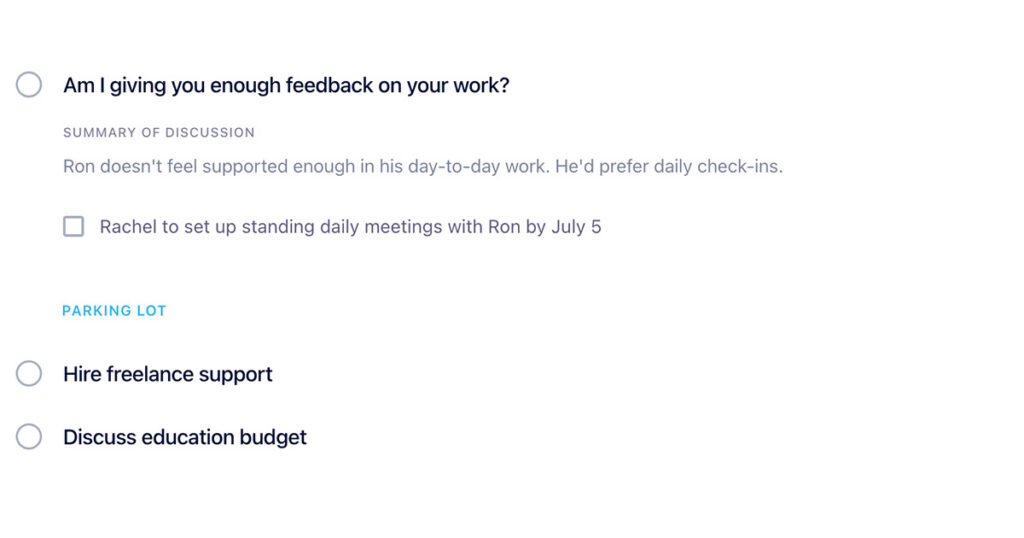
Whether you’re taking notes or more formal meeting minutes, establishing a structure ahead of time will help you streamline the discussions into one comprehensive document.
Here’s an example of how to think about structuring your meeting notes:
- Who and when: Start with who attended the meeting, date, and time.
- Summarize each agenda item: As you discuss agenda items, write a 1-3 sentence summary of the outcome.
- Repeat the summary for the room: Confirm the outcome before you commit it to the notes. If you’re the designated note-taker for your meetings, repeat the decision before you document it to make sure everyone’s aligned. It might sound repetitive, but a quick “Before we move on, I want to confirm we all agree that X is the reason we’re moving forward with Y” will commit that decision to everyone’s memory.
- Assign action items to individuals: Add next steps as you go and assign them to individuals instead of teams. Assigning action items to individuals will ensure one person is accountable for completing the task.
- Move things to the parking lot: Park items for later. If you don’t get to an item or a tangent derails the meeting, document these in the parking lot and revisit them in your next, or a separate meeting
Share your meeting notes
✅ Meeting’s done
✅ Notes are taken
✅ Next steps are assigned
…Now what?
The last step to perfecting your meeting notes is sharing them!
While only one person should take meeting notes, everyone should be able to access them. After all, the whole point is to get everyone on the same page about what was discussed and what comes next.
Using a collaborative agenda, like Hypercontext, allows you to take notes and automatically share them with all the attendees after the meeting’s done.
Here’s an example of Hypercontext’s meeting minutes email:
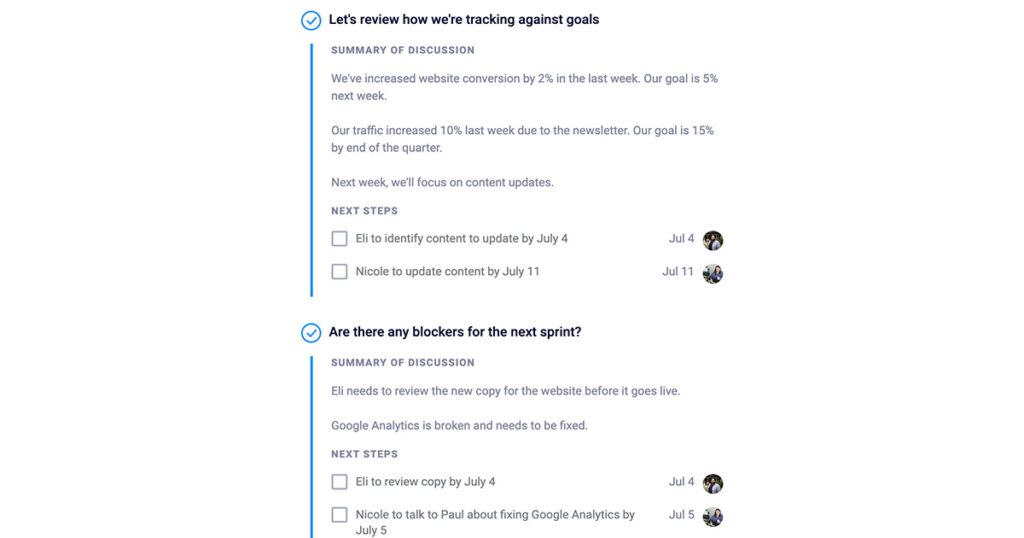
Tools for better meeting notes & minutes: Hypercontext vs. Google Docs
There are so many tools available to help take and share meeting notes that go a step beyond the good old pen and paper. Two commonly used ones are Google Docs and Hypercontext.
We’ll walk you through both 👇
Taking meeting notes with Google Docs
A lot of people like using Google Docs because it’s a free and user-friendly option to take collaborative notes.
Simply start a document for your meeting and share the link with your team beforehand. Then, everyone will have access to the document and can contribute to the notes as needed.
We put together a Google Docs meeting notes template to help you get started.
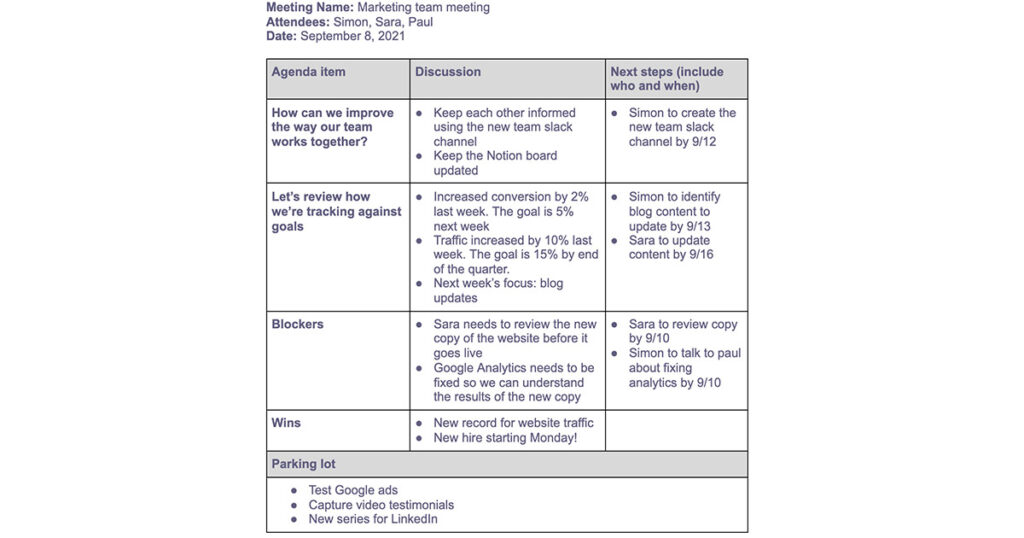
The downside of Google Docs is the lack of structure and organization. Once you meet enough times, your document will become a never-ending scroll, making it difficult to find past conversations and decisions. Your Google Docs can easily become a graveyard for action items.
Plus, imagine having a dedicated google doc for every meeting. If you have 6 direct reports that’s 6 docs you have to keep organized. 🤯
Document meeting minutes with Hypercontext 🚀
If Google Docs is a step beyond pen and paper, Hypercontext is a step beyond Google Docs (but you already knew we’d say that 😉)
With Hypercontext, you can document your notes right from your agenda, assign next steps (with automatic reminders), and share meeting notes with all the participants as soon as you hit “finish meeting” — no extra work required. The platform helps streamline everything you need before, during, and after your meeting, in one place.
Robert Fernandes, Director of Engineering at Netflix explains why he made the switch from Google Docs to Hypercontext:
“Before Hypercontext, one-on-ones were a google document with a bulleted list per person. Trying to go back through history to find things or make sure that we had both gone into the document and updated it before we met was pretty nonexistent. It would just be kind of a running tally of us taking notes while we were talking. Now we have topics to discuss and the meeting is more productive. They are more mutual in the sense that it’s not just me coming up with the agenda.”
Regardless of what tools you use or whether you call them meeting minutes or notes, it’s important to keep a running record of the meetings you’re having with your team. It will help keep individuals accountable, align the team on goals and keep your meetings organized and productive.
To keep all your agendas, notes, next steps and meeting feedback in one place, try Hypercontext for free today.
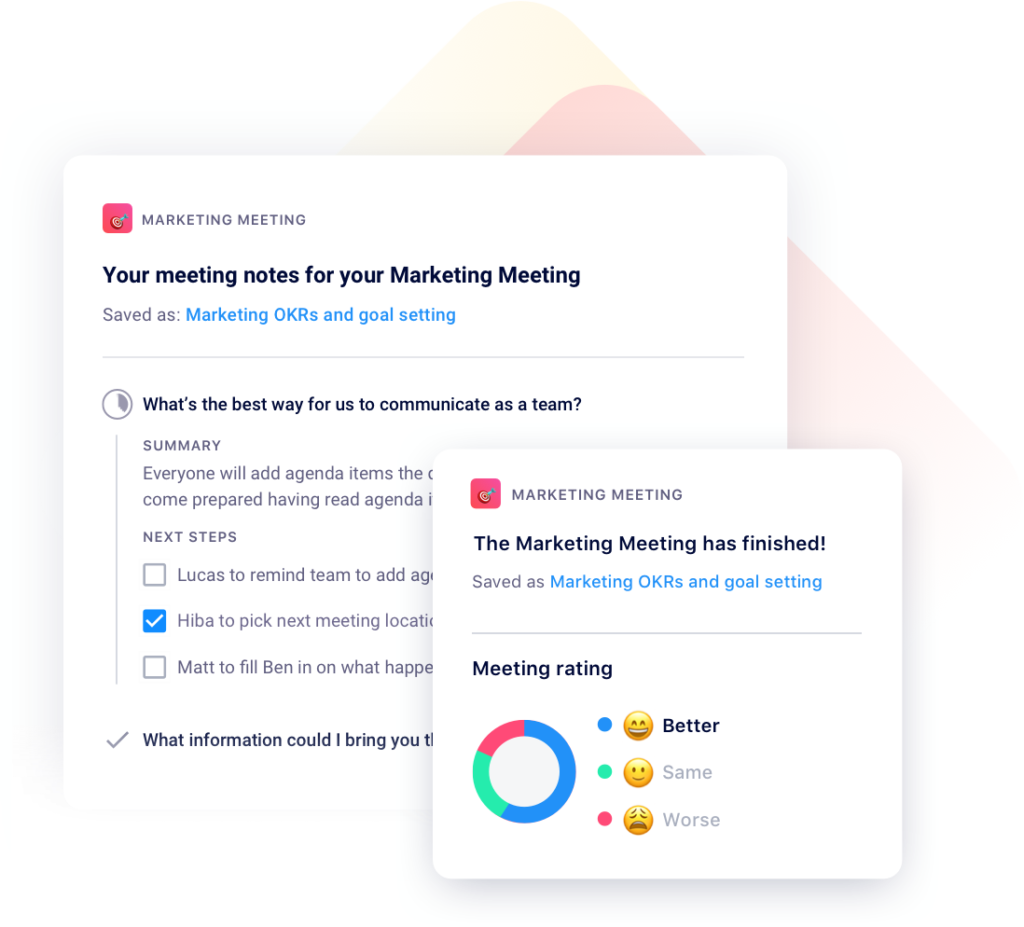
What you should do next
Now that you've read this article, here are some things you should do:
- You should check out our massive (& free) collection of meeting agenda templates to help you run more effective meetings.
- Learn more about Spinach and how it can help you run a high performing org.
- If you found this article helpful, please share it with others on Linkedin or X (Twitter)
