Changelog
Get an inside peak into what’s shipping in Hypercontext, feature updates, and bug fixes. Updates are presented by Product and Engineering. 🥳
January 2022
New year, new you (powered with data)
Yeah, we did it… now you can easily track your team’s progress towards goals, benchmark yourself on 1:1 metrics, and evaluate your time spent as a group. With Hypercontext’s beautiful and intuitive reporting, you’ll get valuable insights that can help you make data-driven decisions to improve productivity and drive success.
Whether you’re managing a team of 50 or 500 people, our product can help you stay on top of your team’s performance and make the most of your resources. Don’t miss out on this opportunity to take your management skills to the next level.
Notable updates
Manager level reporting
Introducing a powerful performance management tool for managers. Our innovative solution offers a clean and intuitive interface to track your team’s goals, 1:1 efficacy, focus-time, meetings, and interactions all based on calendar data. With science-backed explanations of each metric and tactics for improvement, you can make data-driven decisions and improve team performance. Experience the power of data-driven decision making and take your management skills to the next level with our product.
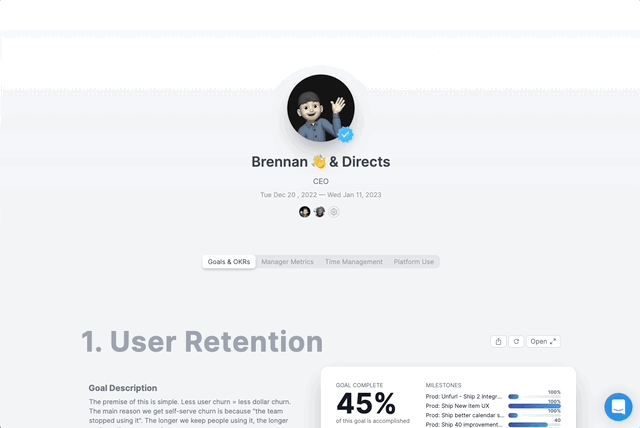
Org level reporting
Hypercontext Reports – our comprehensive organization-wide reporting solution. Get a clear picture of your entire organization’s performance with our easy-to-use interface. Track progress towards organizational goals and measure time spent on different tasks across teams and departments. This powerful tool provides valuable insights that can help you make data-driven decisions to improve productivity and drive success.
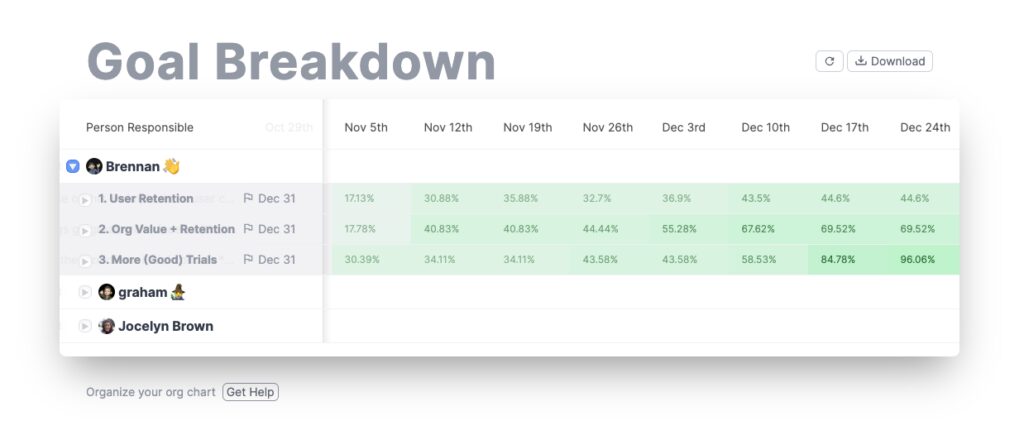
Other updates
- Calendar Sidebar visible while refreshing
- Parchment Theme
- Item focus-mode animation improvement
- Make user guest
- Reporting
December 2022
Goals on the agenda
Notable updates
Goals on the agenda
- Viewing… and now editing, changing, updating… and ultimately completing goals is now possible from the agenda with no additional clicks. Go forth an hit those OKRs

Other updates
- Section Styling changes (they now look like subtitles)
- Next Step fixes
- Remove “Agenda”
- Section Background colour
- Milestone textfield fix
- Calendar Sidebar Redline
- Repeat/Repeat with links styling update
- Leaving a workspace with unsaved content now saves
November 2022
A real time note taker, with presence
This November 2022 update features a real time note taker with presence, including a realtime presence indicator for agenda items, goal titles, and more, as well as improvements to focus mode and bug fixes.
Notable updates
Realtime presence indicator
- Agenda item titles, descriptions, notes, next-steps, and more have a realtime note taker… everywhere you see them
- The same is true for goals – goal titles, descriptions, and all metrics update in realtime with presence indicators
- You’ll see who’s taking notes and will be able to take over from them, pulling in all their latest changes without missing a beat
Other updates
- Adding notes no longer closes item
- Improvements to focus mode
- A fix for disappearing items
- Presence not showing from next steps tab
- Goals Sorted by Date when Completed/Closed adjustments
- Literally countless bug fixes…
October 2022
Better note-taking ahead
The ease of taking good meeting notes has a huge impact on the flow of your meeting and the accountability of your whole organization. This month, we released a couple of new updates to help improve — you guessed it — your note-taking experience. We’ve made some refinements to the layout of agenda items. Plus, presence indicators are now available in even more places throughout the agenda.
Notable updates
Agenda item redesign
- What used to be “add summary” is now “add notes.” Same idea, better words.
- Buttons to add notes and next steps are always visible for quick note-taking.
- Agenda Items have a fresh new design with a “focus mode” when editing. It’ll keep things organized while still feeling fluid.
- The “repeat” button is closer to the other commands, making it easy to set items to be recurring.
- You can see who created each agenda item and when – so you know which items need to go.
- Adding notes no longer automatically closes the item.
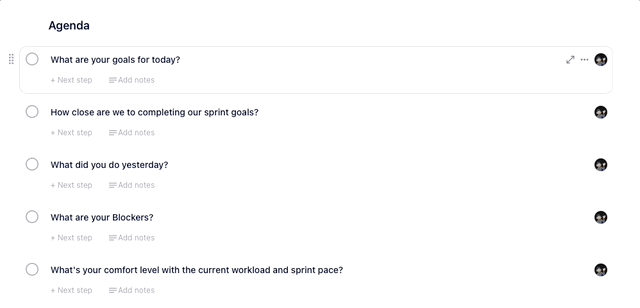
- Presence indicators are now in notes and next steps, in addition to the agenda item.
Other updates
- Improvements to adding items in Google Meet, so no content is lost when you click expand
- Improvements to presence appearance for guest users
- Fixed issues with updating agenda description
- Improved load time for discussion and channel inbox items
- Improvements to onboarding when connecting and disconnecting a calendar
- Updated the overflow menu in the Workspace header to be a gear icon when autopilot-always-on is active
- Event times are displayed in 12h format on the calendar page
- Users can swap roles in 1:1s even if they’re not the manager
- Updated implementations of rich text editor to use the focus out functionality when a user hits the ESC key
- “Auto set up new agenda” setting updates the “set up new agenda” button
- Disconnecting all events from the workspace changes the countdown timer for the next meeting automatically
- If a meeting finishes with no agenda title, it saves as the date of the meeting
- Updated the meeting minutes email function to ensure it doesn’t send if the user has turned off that option
- Improved the ability to update agenda titles
- Improved webhooks to wait for auto setup to finish before updating meeting times
- Fixed the autocorrect bug so autocorrecting a word in a list only corrects that word rather than the whole sentence
- The side menu stays closed after visiting mini-screens
- Updated cursor to pointer when it’s hovering comment icon
- Goals are sorted by date when completed/closed
September 2022
Prepare for your next meeting, automatically
Meetings now automatically finish themselves (and if they’re recurring, they’ll also set up themselves for next time).
With this update comes more clarity on dates and times for your meeting agenda, more accountability for what was discussed, and less risk of forgetting to set up next week’s meeting. So you’re always organized and prepared (even when you’re not 😉).
Notable updates
- When you set up a new Hypercontext workspace and sync it with your calendar, automations will default to on.
When you set up a new @HypercontextApp workspace you can sync it to a Calendar, this will enable automations for you.
— Graham McCarthy (@grahammccarthy) October 7, 2022
2/6 pic.twitter.com/gQNFZhYanr
- Choose whether you want automations on or off at the top of your agenda.
As long as your meeting space is synced to a calendar event, you will be able to interact with the automation section in the agenda settings. Tap on “Set up next agenda” to enable it.
— Graham McCarthy (@grahammccarthy) October 7, 2022
3/6 pic.twitter.com/v8QuKfWPLy
- Your automation settings will determine what happens when the current meeting ends and how the next meeting agenda gets set up.
When the meeting ends, you’ll see a message on top of the agenda letting you know when the automation will run. The settings you’ve configured in the automation will determine how the next agenda is set up and if the meeting notes are shared with the attendees.
— Graham McCarthy (@grahammccarthy) October 7, 2022
4/6 pic.twitter.com/xPNG2vcCua
As I mentioned, In the automations settings, you can control if meeting notes are shared and if unchecked items rollover to the next meeting, or if they are closed out entirely, loading up a clean agenda (helpful for running standing meetings with recurring items).
— Graham McCarthy (@grahammccarthy) October 7, 2022
5/6 pic.twitter.com/McdzQKoCOA
- We also updated the user experience for responsive screen sizes.
And.. while the team were making updates for presence in the app navigation, they also cleaned up the user experience for our supported responsive screen sizes. pic.twitter.com/iswntlzZpS
— Graham McCarthy (@grahammccarthy) September 23, 2022
Other updates
- Updated item save routes to avoid 422 errors
- Pro trials can now be reset for users after a certain amount of time
- When opening the Hypercontext Chrome extension in Google Meet, the video will squish to account for the agenda overlay
- Paging for dashboard users
- The ability to export discussion data in the dashboard
- Improvements to the multiplayer note taking experience, so notes don’t get lost
- Improvements to load time for Discussion and Channel inbox items
August 2022
Collaborate in real-time
Over the last month, the team’s been working on some exciting updates, including the ability to see who’s making edits in the agenda, and improvements to help make your overall experience on the app much smoother. ⛵️
Notable updates
- See which team members are in the agenda.

- See when someone on your team is editing an item or description.
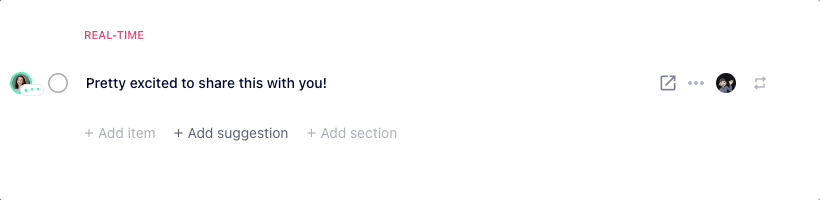
🤫 Coming soon: This function will be available anywhere you can add/edit content.
Other updates
- We deleted the main landing page on the web app, so you can cut to the chase and go straight into your next meeting.
9 times out of 10, when you open up Hypercontext, you are about to pop into a meeting and just want to jot down your notes as quick as possible. So we’ve added some logic to magically pick the next logical meeting to pop you into. pic.twitter.com/F85BR8NNOb
— Graham McCarthy (@grahammccarthy) August 12, 2022
- There’s no more character limit on item titles
- Improved drag and drop on next steps
- Improved section drag and drop
- Communities on a business plan trial can add/update their credit card
- Icons in the app have been updated to material symbols
- Fixed summaries duplicating across items
July 2022
Improving your core experience
The summer is going by quickly… we’re keeping pace with it by working to quickly improve the agenda creation and note taking experiences. While that might be less rewarding for me to share with you, I’m hoping it’s much more rewarding for you.
In other words we don’t have a big feature to announce but everything you’re already using just got a whole lot better.
Brennan
Other updates
- Agenda note taking experience:
- Improved text formatting when cycling between colors
- Reduced formatting loss on repeating items after a meeting finishes
- Improved ability to click links that were added to new rich text
- Adjusted visibility of agenda controls after summary/description deletion
- Adjusted initial sizing of pasted images/screenshots in our rich text areas.
- Adjusted initial sizing of our note taking areas to reduce jitter when you first begin editing text.
- Multiple improvements for long and large agendas with lots of content
- Improved ability to select text of next steps
- All emojis now use the native operating system’s style.
- Added support for brackets in links
- Removed character limits on agenda item titles
- Significantly improved reliability of realtime updates all over our app including in:
- Agenda descriptions
- Goal comments and descriptions
- User invites and removals to meetings
- Past meeting editing and deleting
- Meeting rating display updates
- Editing, completing, deleting of next steps, including adding additional information to next steps like user assignments
- Fixes for users with guest permissions (and/or cross company workspaces)
- Multiple improvements for long and large agendas with lots of content
- Guest user related
- Guest Users are now restricted from disconnecting/editing an event linked to workspace
- Guest users may now be upgraded (via support) to full membership permissions in different organizations and gain access to all paid functionality in those organizations workspaces.
- Navigation related
- Unicode emojis now used for workspace avatars and in navigation
- Workspace sidebar sections bug fixes
- Administration related:
- Stored history for goals, milestones, and metric state changes.
- Fixes a discussion invite page clipping people’s names
- Updating credit cards has improved error messages
June 2022
More flexible and reliable calendar syncing 📆
Not all meetings are on the same day, at the same time. That’s why we’re super excited about this month’s new feature drop.
Now you can connect multiple calendar events to the same workspace. For example, say you have a weekly 1:1 with a direct report, and you also meet once a month to chat about growth. You no longer need to keep those conversations in separate Hypercontext workspaces. You can sync them both to the same agenda to make flow of information, collaboration and follow through more seamless.
We’ve also been doing a lot of work behind the scenes to make calendar syncing stronger and more reliable.
Notable updates
- Connect more than one calendar event to your workspace
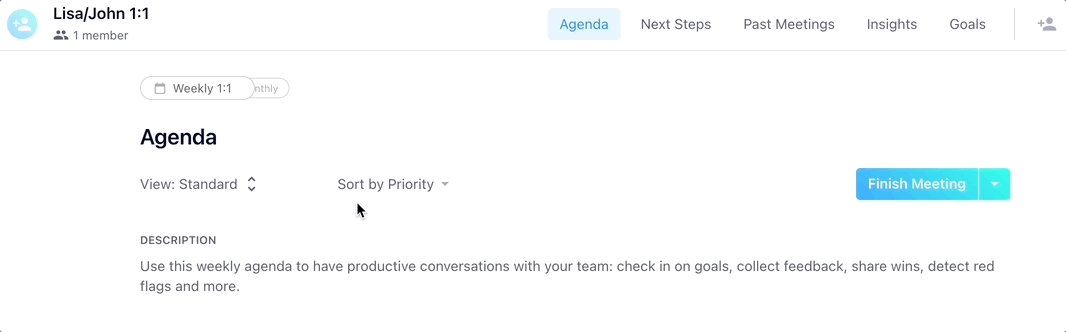
- You can also disconnect the calendar events just as easily.
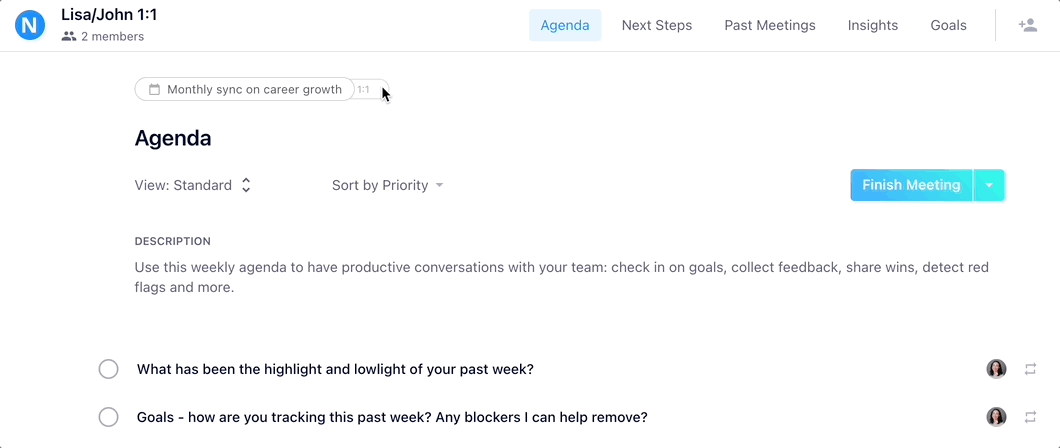
Other updates
- Updated the ability to scroll in scratchpad rich editor
- Removing joypixels class from images in rich line editor
- Fixed bug- Showing the agenda meeting time in the Chrome extension
- Fixed bug- Duplicate users in the channel invite modal
- Updated to stop the toolbar from jumping to the middle
- Added more support for guest states
- Enhanced database transactions efficiency
- Fixed bug- Empty discussion title sidebar issue
- Updated discussion end date selector to close on click
- Improved to sort discussion inbox items earliest to latest
- Fixed bug- Rich editor not saving changes when clicking out of item modal
- Improving item dragging
- Modified so contents of the discussion date dropdown menu aren’t hiding in responsive view
- Fixed bug- Description added to one item is repeated in all items added to the agenda
- Modified so changes are reflected immediately when inviting members from the discussion settings
- Added support for large content to Slack meeting notes
May 2022
The biggest, most requested, change to meeting notes 🔥
Spring has sprung…and so has inline rich text editing! This is a feature that has been requested for a long time and one we’ve been working hard on over the last few months. We’re thrilled to announce that you can now customize the text within your workspace. Change the style, font, color and size of the text in your agendas and in your goals. Plus, customized text will appear in your emailed meeting notes. No more monotone meeting notes.
This month we also made updates to improve the guest user experience. Now, no matter what plan you’re on, guests have restricted access. Meaning, they can add to the agenda, manage the topics they add, and track next steps. But, they can’t access any other information or accidentally change something.
Notable updates
- Inline rich text editing to customize content within your workspace
Our inline rich text editor is live to the world!
— Graham McCarthy (@grahammccarthy) May 27, 2022
Select some text inside of Hypercontext and the rich text editor will appear and allow you to customize the content. pic.twitter.com/lCdu247q20
- You can change the size, the color, make text bold, italic, add bullet points, etc.
You can make text bold, italic, underlined, strike it out, add links and colours.
— Graham McCarthy (@grahammccarthy) May 27, 2022
From the dropdown you can customize the size of the text, add bulleted and numbered lists, quotes or code blocks.
This should give you all the tools you need to have great meeting notes. pic.twitter.com/AMwTERcFK9
- Rich text editing is available in your agendas AND in your goals
It also works in Goals. Our business plan subscribers are able to flesh out the details of their goals, including a quick way to add links. The @HypercontextApp rich-text editor has it all! pic.twitter.com/XWI7iytd1M
— Graham McCarthy (@grahammccarthy) May 27, 2022
- The customized text will also appear in your emailed meeting notes
🙋Q: “BUT… what does it look like in the meeting notes emails?”
— Graham McCarthy (@grahammccarthy) May 27, 2022
😎 A: “It looks great!” @HypercontextApp ftw. gg team.
🎉🔥 pic.twitter.com/5Pc6vwgpcp
- Updates to the Guest User experience
Other updates
- Updated UX for guest user experience
- Added support for markdown in Past Meetings PDFs
- Fixed bug- Next steps disappearing when trying to assign a user or due date
- Fixed bug- Unable to delete or close the last added milestone
- Fixed bug- Pusher events don’t work when updating a shared note
April 2022
Multiple calendars to keep track of? No problem.
Let’s be real, most people have more than one calendar to keep track of. Whether it’s your personal calendar, your work calendar, your team calendar — the list goes on.
With this month’s update, you can now connect to multiple calendars in your Hypercontext sidebar. So you can access your whole schedule in one place. Plus, nothing’s set in stone. You can select and change the calendars you’re connected to anytime, without needing to call support (although we are always here for you!).
See below for a step-by-step on how to connect and disconnect to various calendars, plus other updates and fixes we worked on this month.
Notable updates
- Connect Hypercontext to multiple calendars
To connect to multiple calendars in @HypercontextApp , on the calendar tab, tap the gear and select from your list of available calendars. If it shows up in “My Calendars” on Google or MS Outlook, it will appear in this list. pic.twitter.com/P2kZmw5QX1
— Graham McCarthy (@grahammccarthy) April 29, 2022
- Select and change which calendars you’re connected to
If you’ve connected to the wrong calendar by mistake or just want to see what’s possible.. you can change the calendar you are connected to by tapping the “Change provider” dropdown and selecting the other option. pic.twitter.com/FcGPdX2c6d
— Graham McCarthy (@grahammccarthy) April 29, 2022
- Disconnect from the calendar within the app (without contacting support)
And finally, if you want to disconnect your calendar from Hypercontext, you don’t need to write into support anymore, you can do it right from the app. 🙂 If we know the date & time of any connected workspace, we’ll continue to show them in the calendar tab on the sidebar. 👍 pic.twitter.com/zeQHHbPwiu
— Graham McCarthy (@grahammccarthy) April 29, 2022
Other updates:
- Agenda template design updates
- Fixing android push notifications
- Updates to dashboard PDF and exporting user data
- Updates on calendar sync to fetch correct instances in a series for the next meeting
- Press command to toggle user’s guest status
March 2022
Heading into Q2 with some epic product experiences 🚀
March felt like a blur. We had been pushing out updates to the platform from all angles.
Behind the scenes we performed some minor point platform upgrades, security patches, and database migrations to make sure our infrastructure stays modern, performant and is as secure as possible.
On our mobile and mac app clients we pushed out a few small UI tweaks and a push notification change to keep things running smoothly. The majority of our updates were made to the Web App.
We were able to check off our most highly requested feature to the web app this month by adding the ability to share items from one workspace to another. To make this incredibly intuitive we leveraged the workspace section manager, so if you’ve already set up your sections, you would be able to share one item to every workspace within one or more sections very easily. It’s highly customizable and really sets the tone for the level of polish we are striving for in all future developments.
To cap off the month we launched an ability to publicly share the agenda templates you create with the world. Agenda Templates are a very important part of our product. They are an entry-point for users who want to get the most out of their meetings but not sure how to structure their agendas. They are also a wealth of thought provoking conversation starters to help you tease every bit of information out of your peers in meetings. Now customers can share their own hand crafted meeting agendas with others either at their own company (a paid feature, but now with a free workaround 😉 ) and with other managers from around the world.
It was a pretty good month of productivity and overall a strong quarter of development.
See below for more details on some of the updates we made.
Notable updates:
- Public Agenda Templates
Hot off the presses! We have an exciting new feature to discuss in this week’s @HypercontextApp #changelog update.
— Graham McCarthy (@grahammccarthy) March 25, 2022
Because I’m so excited about this update, it is getting it’s own twitter thread, so please enjoy the 🔥 in this 🧵 . 🚫 🧢
- Ability to share a link and let your employees create their own Hypercontext accounts
For customers on our business plan, you can now share a link to your employees and let them set up their accounts.
— Graham McCarthy (@grahammccarthy) March 18, 2022
This is incredibly powerful if you:
1) Have a lot of employees
2) Don’t know their emails
3) Haven’t issued a company email address to them pic.twitter.com/4ArPJWjfEc
- Save a workspace as template
We’ve also added the ability to take an existing workspace and save it as a template.
— Graham McCarthy (@grahammccarthy) March 18, 2022
If you’ve crafted a 💯🔥 onboarding template for an employee and don’t want to go through the effort of adding all of those items for your next rockstar hire, then this is the feature for you. pic.twitter.com/hlwORIIbJC
- Share Items to other workspaces
🚨 THE MOST REQUESTED FEATURE that we hadn’t built yet 👀 … is here!
— Graham McCarthy (@grahammccarthy) March 18, 2022
You can add an item from one workspace to another… or to a whole section.
Now it’s very easy to add items to all of your employees at once.
🔥❤️🚀 pic.twitter.com/BpW0OhyH47
- Adding content inline on the agenda
We have added an inline way for you to add more context on your items. You can add descriptions, summaries, next steps and more right from the agenda view. You can also flip through each section using the TAB key on your keyboard. 👍 pic.twitter.com/zYpdBNQjfV
— Graham McCarthy (@grahammccarthy) March 11, 2022
- Full app support from Chrome Extension
We updated the chrome extension for @HypercontextApp to now include the full functionality of our app, right from your Google Calendar! 🔥 Try it out today. pic.twitter.com/3MXMKWBmQU
— Graham McCarthy (@grahammccarthy) March 11, 2022
FEBRUARY 2022
Getting back into high gear 👷
The months are really starting to tick by and the team is making some great progress into our roadmap already.
We started the month off with more platform and server upgrades. We completely replaced our primary infrastructure and updated our backend framework to the latest version. These updates provide us with better control over the entire infrastructure with more security checks in place to keep the data safe. We were also able to get some performance boosts with the upgrades, anywhere from 50-200ms have been shaved off our API response time. We’ll take that as a win!
It was a project, 5 months in the making, and I’m very happy to be on the latest frameworks for our backend and nearing the latest for our frontend. During our small scheduled downtime window, we were also able to perform a cold-start restore test, which is a process run yearly to ensure we can rebuild our infrastructure in the case of our primary facilities going offline.
In terms of feature updates, we rolled out updates to bring the full app functionality into the Chrome extension and added a one-click login from our main website into the app.
For a bit of flare, we added a new theme to select, just in time for Valentine’s day. I think it’s safe to say we’ll be seeing more holiday themes in the near future.
I look forward to showing all the things we are working on for next month.
Notable updates:
- One-click login via Google from stage.hypercontext.com
- Valentines day theme added with dropdown theme selector
Happy Valentine’s Day from @HypercontextApp to you. Just a small little 💕 update to bring you joy. 😻 https://t.co/B7kmvYIwVQ
— Graham McCarthy (@grahammccarthy) February 14, 2022
- Added full product feature set functionality to the Chrome extension
- Various platform and server updates & tested cold-start reboot process
JANUARY 2022
Starting the year off fresh with some infrastructure changes
January flew by! It moved so fast, I forgot to fill out my changelog tweets. SHAME! 🔔
We kicked the year off with our bi-annual hackathon. The team came up with some really exciting feature enhancements that you’ll see roll out over the next few months. A couple of my favourite projects were a real time presence indication while you are in meeting agendas (It was pretty slick!) and copying an existing meeting into a new template (a very popular request from customers).
Previously we had rolled out our WorkOS integration which adds single sign on support for a multiple of Identify Providers. Recently, we added an in-app portal where customers can configure their own integration without any involvement from our side. Within 4 hours of rolling this feature out across our infrastructure, we had our first no-touch SSO configuration.
We spent a weekend performing some backend infrastructure changes changes to modernize our databases and added the ability to authenticate into our platform regardless of authentication provider. You can use Google, Slack or your Email to log in interchangeably, this is one of a few projects we have underway to move towards one URL and one central place where you can access all of your workplaces.
Notable updates:
- Updated DB servers to support native unicode and emoji
- Implemented Desktop Notifications for our Mac App
- Added ability to login to the Hypercontext platform with any authentication method
- Added self-set up admin portal for SSO configurations
DECEMBER 2021
A gift to you all as we wrap up the year!
Before we called a wrap on the year and shifted focus into some well deserved holiday time with our friends, families and loved ones, we pushed out a pretty big feature.
We launched the ability to have external users in your meetings, providing them with a top quality guest user experience. The best part about this experience, these guest users don’t cost you a thing.
We’re launching this part of the product as a beta feature set, so for now guest users will be able to perform the same actions as regular users, but this will change in the coming months.
How can we tell who should be a guest user? If their email domain does not match one of the validated emails in the organization settings, we mark them as guest users.
Outside of that, we made a few quality of life improvements. We added a few more colour options to help better personalize your workspaces and changed the default emoji mascot list used when you create new workspaces. If you didn’t like the animal mascots, we’ve now added more business appropriate ones. If you miss the animals, so do I, you can still update the emoji mascot after creating the meeting.
We also kicked off a large project of enhancing our text entry process. For now, we’ve added some soft returns to the next steps areas. But, over the next few months you’ll see LOTS of changes to how you enter text. We are a meeting agenda app… so we should probably be the best at this. 😎
We hope you had a lovely holiday and are ready to take on the new year! Happy New Year! 🍾
Notable updates:
- Ability to add external users to a guest user experience within workspaces [BETA]
Learn more about the guest user experience beta.
- Added the ability to add “soft returns” (also known as line breaks) to your Next Steps
You can now press “SHIFT”+”RETURN” to create another line in next steps to break up long sentences for better scan-ability. pic.twitter.com/IuasP3B6fU
— Graham McCarthy (@grahammccarthy) December 3, 2021
- Added a “show more” field for long descriptions
When you’ve connected your calendar to Hypercontext and synced your event to a workspace, we may pull in your giant Zoom meeting description. 🙈 Now we do a better job of hiding that complexity away, so you can focus on what matters.. getting through your meeting agendas. pic.twitter.com/HQP8Qma1fU
— Graham McCarthy (@grahammccarthy) December 3, 2021
- New workspace colour options
We’ve added 8 more colour options to add some flash to your meeting workspaces. Try them out! pic.twitter.com/jGQgFtBhj4
— Graham McCarthy (@grahammccarthy) December 3, 2021
- Updated default emojis for workspaces
We’ve added better randomness to our workspace mascot selector when you create your meeting workspace from a calendar event. We love our little emoji animals.. but we also like briefcases and coffee cups too. 👍 pic.twitter.com/dUb9H11vU7
— Graham McCarthy (@grahammccarthy) December 3, 2021
NOVEMBER 2021
A Hyper-efficient workflow and increased Enterprise product offering
This month we were able to launch our first no-touch Single Sign On integration with one of our large enterprise customers. Previously we had to schedule many calls, export and share metadata files, install certificates and configure user groups and claims on behalf of the customer.
Not any more!
We’ve created a more automated SSO set up, with helpful guides for many standard SSO implementation partners. This will let the customer set up and manage their own authentication system. There are a few more things currently in development to make this fully seamless, but we’re getting there.
We’ve also deployed a brand new Slack bot replacing the existing one. Install and invite the bot to a channel and connect it to an existing Hypercontext workspace. When you finish your meetings in Hypercontext, the notes will be auto-magically sent to slack in a detailed thread, allowing you to create a nice historical record that will be fully searchable.
With these three products, the Mac app, Slack app and the Hypercontext Agenda web or chrome app, all working together, we’ve made a very tight experience for the full cycle of your management meeting day. Stay on top of when your next meeting is, and jump into the video conference. Use the web app or Chrome Extension during the meeting to keep you on track while you have your meetings. Finish the meeting and have the notes automatically sent to Slack to inform the greater team and for your searchable historical records.
All of these improvements came straight from customer feedback, so thank you for all of your support in helping us make the product what it is today. We’ll continue to iterate and iterate to help you create a higher performing workspace.
Happy Holidays from the Hypercontext team.
Notable updates:
- Implemented OKTA SSO and added a lot more Enterprise authentication providers to our SSO list.
.. and we’ve also added enterprise auth support for all of these identity providers.🤯 . . pic.twitter.com/jGYo5DoHB6
— Graham McCarthy (@grahammccarthy) November 19, 2021
- Added support for dark mode / light mode logos on our business plan
After a few requests from customers, we added the ability to brand your @HypercontextApp with your brand for both light mode and dark mode. pic.twitter.com/BSCuvxpWeI
— Graham McCarthy (@grahammccarthy) November 19, 2021
- Introduced a domain verification process, that will let us support multiple email domains within one workspace more seamlessly
We’ve gotten a bit fancy with our authentication at @HypercontextApp . We now support the ability to let multiple email domains access one workspace. This includes a quick verification process to make sure you own an account on that domain. pic.twitter.com/xjamQxnM9q
— Graham McCarthy (@grahammccarthy) November 19, 2021
- Added some workflow efficiencies by automatically opening up your next meeting in Hypercontext
The engineering team at @HypercontextApp thought it would be cool to auto-magically 🧙♂️ load up your next meeting into Hypercontext when you go to the root domain. It should remove one less click for you and feel like a feature that has always been there. Great addition team. 🥲 pic.twitter.com/nW6gIt0lGk
— Graham McCarthy (@grahammccarthy) November 19, 2021
- Added better meeting overlapping management for the Mac App
A slew of updates were added to the @HypercontextApp MacOS app coming to a Mac App store near you very soon. Download it now: https://t.co/5jw7y981X6 pic.twitter.com/WDRQCKbtom
— Graham McCarthy (@grahammccarthy) November 19, 2021
- Released a new Slack App. Add the bot to any Slack channel and when you finish your meetings in Hypercontext, we’ll send your meeting notes to any channel in Slack.
🚨 LEAK ALERT! You can add our new Slack app to your @HypercontextApp before we launch it publicly 🤫https://t.co/geHz6gxqOl
— Graham McCarthy (@grahammccarthy) November 19, 2021
Get your meeting notes sent automatically to any slack channel in a tidy little thread when you finish your meetings. pic.twitter.com/kDrZaOZKRE
Other updates:
- Fuzzy time update for overlapping events in Mac app
- Inline content addition: Updated blank states across all text entry points
- Inline content addition: Hot key navigation with tab controls and arrow keys
- Added “show more” for long workspace descriptions
- Modified text input behavior for summaries and descriptions to include soft returns
- Added soft returns to Next Steps
- Fixed prioritization of items and sections issue
- Fixed bug in creating sections
- Fixed bug in referral rewards linking
- Various calendar integration issues resolved
- Backend service to change user’s email
- Auto hide sidebar on mobile
- Updated support links in Admin onboarding
- Fixed Business account deferred user issue
- Modified follow-up emails to not go out for one off meetings or meetings with no next-meeting-date
- Removed low usage push notifications from mobile apps
OCTOBER 2021
A new Mac App you say? 👀
October was a strong month for the product and engineering team. We’re well on our way to fixing all the small annoying things that are getting in your way as a customer.
On top of that focus, after implementing some customer feedback, we’ve launched our Mac App on the App Store. This helper app is the perfect companion to the Hypercontext platform that will help you get to your Zoom meetings, Google Hangouts, and Microsoft Teams chats incredibly fast.
“I’m late because I couldn’t find the conference link” won’t be a thing you’ll ever say again.
It’s available now to download! Check it out and reach out with any feedback or requests!
Notable updates:
- The discussions starting page gets a much needed makeover 💅 (And you can now upload your own cover photo!)
Yep! Those are customizable cover photos that you can add to your discussion to take it to the next level of customization. pic.twitter.com/t06HuJdJg7
— Graham McCarthy (@grahammccarthy) October 29, 2021
- Upload your own profile picture
And since we were in there adding image upload functionality… we thought you’d enjoy the ability to upload a profile image to your account. (This feature launches next week). pic.twitter.com/8HK9v8H7gp
— Graham McCarthy (@grahammccarthy) October 29, 2021
Other updates:
- Improved UX for agenda items styling
- Removed character limits when editing an item
- Removed 24 hour meeting notification
- Fixed Slack “any auth” login causing a looped login issue
- Fixed a Stripe tax charging bug
- Fixed edge cases with obscure video conference links
- Fixed issues in Markdown causing links not to be clickable
- Fixed past meetings not displaying for some users
SEPTEMBER 2021
Better hygiene for managing your meetings
Over the next few months you’re not going to see a lot of brand new features coming into Hypercontext. We’ll be more focused on cleaning up how all of the feature functionality works together in harmony instead. That means a lot of UX fixes!
One thing that’s central to our systems thinking and product design is that you get the most value out of Hypercontext when it helps you have highly organized and performant meetings. So, we’ve focused on cleaning up inefficiencies and idiosyncrasies across the whole product, especially ones that our customers have brought to our attention.
If you have product feedback, please reach out and let us know.
We’ve also spent part of the month focused on helping customers onboard into the product, connect a calendar, add a few items and socialize the agenda, all as quickly and effortlessly as possible. I’m pretty happy with the latest version of this onboarding process and based on our metrics, our customers are too!
One of the more friction-heavy parts of our app is the finish meeting flow. It’s complicated because a lot of our magic happens when you press the “Finish Meeting” button. It can seem daunting and scary, but it really shouldn’t be. So we’ve launched an experiment to help auto finish your meetings, so you don’t have to press it at all.
All in all, a good month for the product and engineering teams (and our customers!). 🥳
Notable updates 🙌
- Introducing… Autopilot! ✈️
Autopilot is live in the world! 🤖
— Graham McCarthy (@grahammccarthy) September 10, 2021
Finishing meetings and sending out the notes can be stressful. You may have forgotten to do this and have to spend the beginning of your next meeting doing all the housekeeping.
Not anymore! Enable autopilot and this happens auto-magically. pic.twitter.com/UN69YaJjmz
- Organize your meetings with new workspace sections (plus drag and drop functionality!)
We’ve added functionality so you can create custom sections and drag and drop your workspaces into an order that makes sense for you.
— Graham McCarthy (@grahammccarthy) September 10, 2021
Here is how it works: pic.twitter.com/bTNO6IHQyP
- A fancy new Mac App 👀
And one more thing…
— Graham McCarthy (@grahammccarthy) September 10, 2021
CALLING ALL BETA TESTERS! We’re almost ready to launch a Mac app to help you stay on top of your meetings, handle outstanding action items and 1-click join your virtual meeting that you may or may not be running late to.
Msg @HypercontextApp to join pic.twitter.com/zBFZRlCOxv
- Launched v3 of Linkify.js.org
Other updates:
- Added a follow up email to nudge meeting attendees to open the agenda
- Added an email to let managers know if their direct reports haven’t opened the meeting agenda invite
- Enhancements to our guest user experience (in beta):
- Indication of guest user in invite modal
- Indication of guest user in settings page
- Various Metrics updates
- UI fixes for “Sections”
- Fix for Conference links from Zoom and WebEx
- Added Magic link authentication to the Change URL email
AUGUST 2021
YC Demo Day on the horizon!
August was a pretty big month for us at Hypercontext. Although we didn’t get as much out to customers as we’d have liked, we did a lot of behind the scenes testing and experimenting with some new features and making a lot of backend infrastructure improvements.
We continue to spend an above average amount of time on technical debt, including server upgrades, getting our core frameworks onto the latest LTS versions and fixing up our own backend tooling. It’s a hard balancing act to prioritize features versus technical debt. We felt it was important to tackle some of our core technical challenges as we were making significant changes to our core feature sets.
We’ve moved our entire development team over to using dockerized containers that are more like our production environment configurations and take us one step closer to running Infrastructure as Code (IaC). We’re likely to move our production infrastructure to IaC in Q4 of 2021 or early 2022.
The YC S21 demo day kicks off early September, so the team has been working full tilt to put the final polish on the launch features, making sure all the systems are operating at peak performance and ensuring our marketing page loads incredibly fast.
Notable updates
- Added the ability to customize a workspace from a calendar event before sharing it with meeting attendees
1) When creating a workspace from a calendar event, you can fully customize it before sharing it with your peers. pic.twitter.com/SgHqwzxSSn
— Graham McCarthy (@grahammccarthy) August 6, 2021
- Full Emoji 14.0 support from all workspace pickers (that includes one-on-ones, team meetings and discussions)
2) We now support adding any emoji from our picker to be your next workspace mascot. If you wanted more fun 🕺, something tasty 🍔 or are all business 🕴. You can now add any emoji as your workspace avatar. Enjoy! 🎊 pic.twitter.com/ryaUthdE2h
— Graham McCarthy (@grahammccarthy) August 6, 2021
- Added a finish meeting reminder to prompt you within 5 minutes before your meeting ends to close out completed items and end the meeting. It can be snoozed if it pops up too early.
- Revamped our meetings notes emails with a fresh new design that uses less HTML to fit more content into your email before your email client cuts off the list
📝 @HypercontextApp #changelog for August 13th:
— Graham McCarthy (@grahammccarthy) August 13, 2021
We’ve updated the meeting minutes emails with a fresh new look that you’ll be proud to share with your peers.
More context. Less clutter. So, finish those meetings and share those beautiful notes around! pic.twitter.com/dWwSfJTWAG
- Launched a brand new marketing website that looks beautiful and provides the team with lots of design customizability so they can focus on producing our top-quality content!
Fresh new Hypercontext website launched. 👀
— Graham McCarthy (@grahammccarthy) August 18, 2021
What do you think? https://t.co/xnEaRTzjgA
Behind the scene improvements
- Moved the majority of our CI tooling over to CircleCI from Travis-CI (cheaper plans and faster build times)
- Created a staging environment that is 1:1 mirrored with production in terms of configuration (minus the data)
- Added clearer focus to adding content in onboarding by removing search and upgrade actions
- Added onboarding steppers to better direct users into ding the proper user behaviour
- Changed rating of our Giphy integration to PG
- Language changes to our payment upgrade modal for clearer differentiating between monthly and annual payment plans
- Language changes on Item detail “Show Completed” to “Show completed next steps”
- When a member has no workspaces, added a prompt to create a workspace as the main
- Added core logic for a new slack app experience
- Built out core functionality of mac desktop app
- Made various upgrades to a lot of underlying third-party components
- Upgraded our backend framework to the latest version
- Trialled an auto-finish meeting flow which we’ll launch as an Opt-in feature in September
4) That said.. hitting buttons is dumb. Hypercontext is smarter than that. We’re trialing an auto-finish meeting flow to help put your meeting management on auto pilot. 🤫 Keep it a secret, don’t tell @i_am_brennan , @h5amin or @flex_nayshe that I told you about this. 🤐 pic.twitter.com/eieJhxrP6w
— Graham McCarthy (@grahammccarthy) August 6, 2021
September is already looking like a pretty strong month from the Product and Engineering team, so I look forward to giving you next month’s changelog!
Take care and wish us luck at YC S21 Demo Day!
– G
JULY 2021
Shaking things up
A lot has happened over the past month as we shake things up at Hypercontext. We’re 6 weeks into a process change experiment where we’ve moved from working in bi-weekly sprints to working in weekly cycles.
We fully moved off JIRA (our product management tool that I’ve used to manage our product/engineering pipelines for 10 years) and onto Linear. The reason for the shift from JIRA to Linear was to ensure we only use products that reflect the quality, efficient, and purpose-built nature that we’re striving for with Hypercontext.
With this switch in tools, we’ve seen a pretty decent pace change in engineering output and Product now has double the amount of input it can have on the engineering direction to ensure we’re building a product that customers want to use. These are great things to see as a product and engineering leader.
Fixes and Improvements worth a look
- Improved UX for the header navigation of your workspaces
- Added a workspace creation page to help you customize your workspace before you create it.
- Added a calendar based navigation for your Hypercontext workspaces, so you can quickly pop into your next meeting in your day.
Friday’s @HypercontextApp #changelog.
— Graham McCarthy (@grahammccarthy) July 2, 2021
Check out our newly deployed calendar navigation. Connect your calendar and quickly flip between events. This is how you better manage your time in meetings. 🤯 pic.twitter.com/X3tPhMEhto
- Added a calendar sidebar date picker, so you can easily go to meeting events in the future.
the @HypercontextApp #changelog for 2021/07/16:
— Graham McCarthy (@grahammccarthy) July 16, 2021
There was a ton of code written and tested for some exciting features launching in a week or so. So stay tuned! 👀
For now, we deployed a calendar date picker to let you navigate through your scheduled meetings easier. 📆💨 pic.twitter.com/jwEBlc7ewW
- Improved our item sorting on the agenda
the @HypercontextApp #changelog for 2021/07/16:
— Graham McCarthy (@grahammccarthy) July 16, 2021
There was a ton of code written and tested for some exciting features launching in a week or so. So stay tuned! 👀
For now, we deployed a calendar date picker to let you navigate through your scheduled meetings easier. 📆💨 pic.twitter.com/jwEBlc7ewW
- Improved keyboard shortcuts
Speaking of keyboard shortcuts… did you know about the @HypercontextApp quick switcher? It’s a quick way to move between workspaces. 🏃💨 pic.twitter.com/N2U3d7nzwA
— Graham McCarthy (@grahammccarthy) July 9, 2021
- Added ability to create next steps for items right from the workspace agenda view:
1) You can now add next steps to items right from the workspace agenda view without having to open the item details.
— Graham McCarthy (@grahammccarthy) July 30, 2021
This will help streamline your workflow for keeping your team accountable. It also sets us up for adding more keyboard shortcuts in the future. 👀 pic.twitter.com/shs9qEZdtj
- Removed the 30 next step limit:
3) We’ve removed the limits to next steps.
— Graham McCarthy (@grahammccarthy) July 30, 2021
Historically we have had a hard limit of 30 next steps on an item.
Our Customers wanted more! …so we removed the limit. ⛔️🧢 pic.twitter.com/v5Mm4WNlSB
- Changed our default UX for handling text inputs for summaries and descriptions. ENTER (or RETURN on Mac) can be used to create new line breaks in the text. Move the cursor off focus to save the text:
2.a) Tapping ENTER (or RETURN on a Mac) will provide a new line break to space out your content in your descriptions or summaries. pic.twitter.com/IRrbMwd53j
— Graham McCarthy (@grahammccarthy) July 30, 2021
Behind the scenes
We’ve made significant infrastructure changes to the platform to increase it’s availability as we expand globally.
- Moved our backup processes to use a non-locking approach. This will stop our Australian and New Zealand friends from seeing system lock errors at non-opportune times.
- Increased data redundancy with a new DB design. It’s faster, stronger… just better all around.
- Fully implemented our DNS tooling for better site protection and availability.
- Made various performance improvements and platform upgrades to keep our system secure and performant.
- Various quality of life improvements. Pushing a few pixels around to make things better.
- Added serious improvements to our developer tooling, increasing our engineering happiness10x.
Looking forward.
Over the next 30 days, you’ll start to see some of the larger feature work we’ve been primarily focused on this quarter start to roll out.
Here’s what we anticipate shipping:
- Log into Hypercontext using any of our authentication methods, not just the one you signed up with
- Improvements to our large group discussions feature sets
- A lot of improvements to onboarding and the invitee experience.
- A trial run of our guest users
- Beta launches of a brand new Slack App and Desktop App (for Mac)
If you want to join our beta program and try out the new features, reach out.
