Everything you need to know about hybrid meetings (plus a template!)
What makes a hybrid meeting different than a regular meeting? A lot actually. This article outlines how to run hybrid meetings that keeps your whole team engaged — no matter where they're located.
Warning: Undefined array key "category" in /www/hypercontext_216/public/wp-content/themes/Soapbox/hype-files/sections/article/content.php on line 10
Pre-Pandemic, there was one predominant way of working — in the office. Sure, we were beginning to see a trend toward remote work, but it was still more the exception than the rule.
Then COVID hit, and everything changed. Jobs people previously thought were impossible to do anywhere but the office suddenly happened from home offices or at kitchen tables.
While some are thriving working remotely, others are eager to get back to the office.
Everyone has unique preferences for how they work. And now, as offices begin to open back up, many organizations understand the need to be more flexible and are adapting to the change with hybrid work.
In fact, about 90% of organizations plan to adopt a hybrid work model.
Before diving deeper, let’s cover the most basic question of them all: What is a hybrid work model?
In a hybrid workplace, employees can work from various locations. Some people work from the office, while others work from home or another location.
It goes without saying, hybrid work will impact the way your team communicates — especially when it comes to meetings. In this article, we’ll look at how to make your hybrid meetings as inclusive as possible by exploring:
- How hybrid meetings work
- The best practices for hybrid meetings
- 7 Items to add to your hybrid meeting agenda
- Hypercontext’s hybrid meeting agenda template
Download the hybrid team meeting agenda template.
How do hybrid meetings work?
A hybrid meeting means that participants join from wherever they’re working. So part of the team might be in the office, while other team members are at home.
Now that many people are accustomed to meeting virtually, hybrid meetings aren’t a tough transition. Gone are the days when you’d need to ensure you’re in the office for every meeting. Or where it would be a hassle to try to dial someone in on the phone. As people evolve to a hybrid work model, having some team members on video won’t seem unusual. After all, video calls are how many companies have operated for the last 1.5 years.
But, one of the foremost concerns when it comes to hybrid meetings is that remote employees may be left out. For example, what does the team discuss in the meeting room right before the meeting? What are people chatting about as they walk back to their desks? Remote employees don’t have the opportunity to participate in those discussions.
To ensure inclusion in a hybrid meeting, adopt a remote-first mindset. A remote-first mindset means you assume that the team will be remote, even if some people work from the office.
Courtney Stratton, Employee Experience Manager at Donut explains how to approach hybrid meetings with a remote-first mentality:
“Think through and plan for the extra hurdles that remote folks may face. This could mean having everyone join a Zoom with cameras on (even the people in an office together), or it could mean asking remote folks for thoughts/feedback first so they don’t get lost in the noise, or even just having an agenda you send out ahead of time so people are on the same page when they join the call.”
Courtney Stratton, Donut
Pro tip: A team meeting software like Hypercontext, can help keep all of your meetings and team members organized around the same purpose and information, regardless of where they work from.
Best practices for hybrid meetings
Your meetings are a key tool in helping to create an inclusive hybrid work environment for your team.
If people start to feel excluded from your hybrid meetings, they’ll be less engaged, and morale will begin to dip. Below are some best practices for inclusive and productive hybrid meetings.
Keep your camera on
Turning your camera on and keeping it on for the duration of the meeting helps people put a face to your name and feel more engaged with you. It’s easier to feel more engaged with people you can actually see. So if remote employees aren’t on camera, it may create a divide over time.
Other reasons to keep your camera on include:
- Capturing non-verbal cues, which aid in communication
- Helping your team feel more connected
- Keeping your attention focused on the meeting
There may be people on your team who aren’t comfortable turning their cameras on. If that’s the case, don’t force it!
Use chat
While the chat function of a video call may seem like a distraction, it actually has enormous benefit in a hybrid meeting.
Firstly, it’s a great tool for remote team members to use when they want to add input but feel awkward speaking up. Mariam Zohouri explains:
“For folks online, offer to have them send questions in via message during the call, to be called in when time allows (vs. putting the pressure on them to speak up, when there’s already some awkwardness with them not being in office where they can pick up on social cues to jump in).”
Mariam Zohouri, MZ Consulting
It’s also a great tool to use for side conversations, as to not exclude those who aren’t in the office. Using an online chat function — whether it be within your video calling platform, Slack, or your meeting agenda— gives everyone in the meeting the opportunity to participate in the side discussions. It’s a respectful way to address a tangent without taking over the conversation or excluding people.
Embrace silence
Make sure you hold some space for silence between agenda items and when you ask for feedback or questions. This will give people the opportunity to jump in with their ideas.
While the silence might be uncomfortable, it actually makes it a lot easier for remote employees to speak up. Amanda Lutz, Head of People Operations at Clara explains:
“Leaving some moments of pause feels particularly uncomfortable online, but it’s even more important to create that space so you can hear from quieter people. Don’t shy away from letting things be quiet sometimes.”
Amanda Lutz, Clara
Bonusly’s VP of People Operations, Vicki Yang agrees and recommends waiting 6 seconds:
“Give adequate space and time for questions, waiting six full seconds when asking if anyone has any other thoughts, comments, questions because it takes about that long to formulate one.”
Vicki Yang, Bonusly
Avoid conference rooms
This one’s a bit controversial and will ultimately depend on what works best for your team.
On the one hand, many people are sick and tired of Zoom and don’t want to go into the office to simply sit on another video call. Plus, many companies were actually conducting hybrid meetings for years before COVID — with part of the team calling into meetings and part attending in person. It worked for a lot of teams — especially with the right leader and proper tech.
On the other hand though, they can easily create division. Something we weren’t necessarily as tuned into pre-COVID.
If it’s possible, we recommend that if the entire team isn’t present in person for the meeting, have everyone dial in separately— even if it’s from their offices in the same building. It may seem strange at first for the in-office employees, but this approach helps everyone feel like they’re on equal ground.
“If at least one person is tuning into the meeting remotely, *everyone* in the meeting should also tune in with their own Zoom window. Otherwise, the people tuning in remotely will feel like 3rd wheels to the rest of the group that’s together in person. Giving everyone their own video tile levels the playing field.”
AP Johnson, Growth Manager, Jobber
Assign next steps
It’s always essential for your team members to know and understand what they agreed to do following a meeting. Assigning next steps is even more critical with a hybrid team.
Before you end the call, the entire team should be clear on action items and responsibilities. Ensuring everyone knows what’s next keeps everyone aligned.
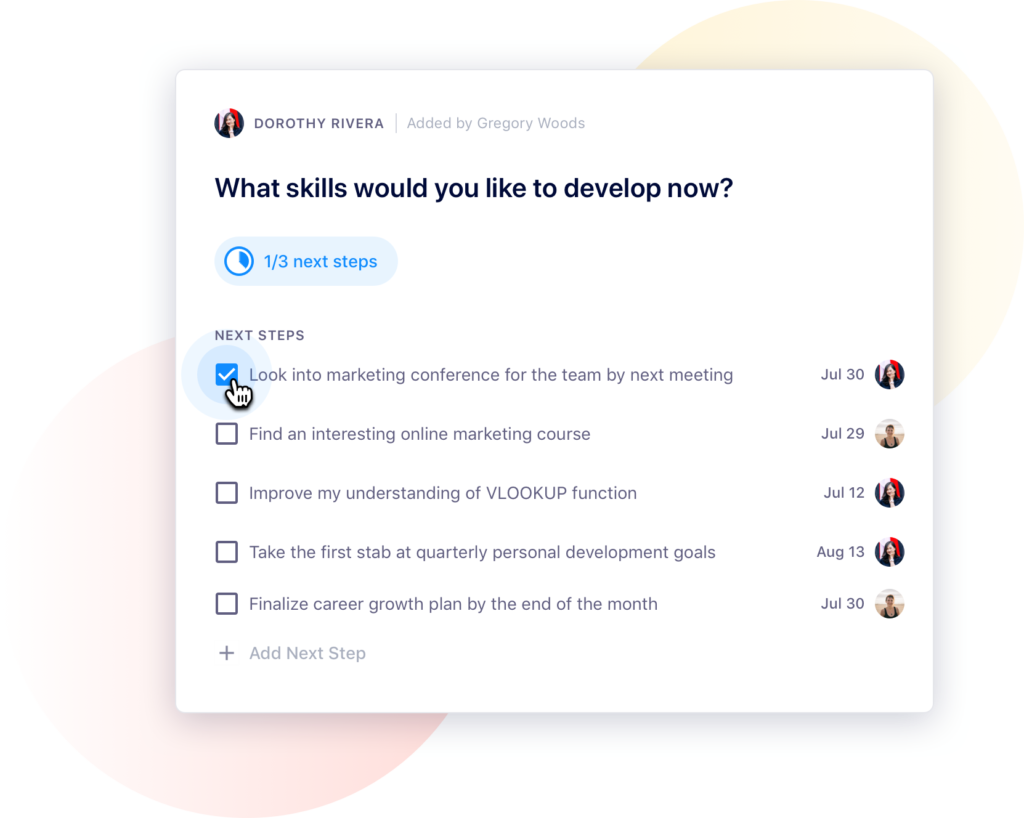
Use the right technology
An increase in online meetings means more tools have become available to help you and your team lead productive and engaging meetings.
You can spend a lot of time trying to choose the remote work tools that are best for your team. Ultimately, it’s best to keep your technology practical and straightforward, with a focus on enhancing the quality of the meeting and collaboration capabilities.
“One incredibly helpful thing you can do to avoid remote attendees being treated like second-class citizens is to invest in your A/V tech for both on-site and remote workers. Not being able to see and hear people in the room is a great way to have remote attendees tune out – laptop, webcams and mics are typically hot garbage. So kit out your meeting rooms with good omni-directional microphones and good quality cameras, and if possible provide your remote workers a budget for a camera and headset/mic upgrade. It’s not cheap but the long run payoff is absolutely worth it!”
Scott Kosman, Engineering Director at Double Nines
Technology to consider for hybrid meetings:
- Internet. This one needs little explanation. Of course, you need internet access for a hybrid meeting. Everyone in the meeting should be responsible for ensuring a reliable internet connection.
- Microphone. Make sure each member of the team has a good quality microphone to use for your hybrid meetings. Poor audio quality can result in miscommunication and frustration. While your in-office employees may be able to hop into the same room to hear eachother better, remote team members are fully reliant on microphones.
- Zoom or Google Meet. These are the most common online video meeting programs. They’re pretty similar — so it’s really about your team’s preference!
- Light. Encourage your team members to sit in a location with good lighting so their faces are easy to see during meetings. If it’s not possible, you may want to consider investing in ring lights for your team.
- Hypercontext. Use a meeting agenda app to create shared agendas, take notes, collect feedback, and assign next steps in one place that can be accessed by the whole team — regardless of location.
7 Items to add to your hybrid team meeting agenda
You may have spent years developing the perfect meeting that your team didn’t dread. With your hybrid meeting, you don’t necessarily need to reinvent the wheel. But you do need to re-evaluate how you structure your team meetings and make some small adjustments.
One thing that absolutely doesn’t change? the need for an agenda. A meeting agenda helps you stay on task and on schedule. It also helps meeting participants know what to expect. That way, they come to the meeting prepared and ready to actively participate.
Below are 7 items to include in your hybrid meeting agenda.
1. Take attendance
Take attendance to ensure that everyone expected on the call is there. If someone’s missing, wait a few minutes for them to join. They may be having technical issues. If they still aren’t there, send them a quick message to make sure they’re coming.
Attendance is even more important in a hybrid meeting because it may not be immediately apparent who’s there and who’s not. Making sure the whole crew’s there will help you get off to the right start.
2. Start with an ice-breaker
In an office setting, people make small talk before a meeting starts. To ensure everyone’s included in these discussions, bake it into your agenda and start the meeting with a short ice breaker. Consider, for example, asking everyone to speak briefly about one personal or professional win they had during the last week. 🥳
“Give an opportunity for everybody to share. Having some icebreakers at the beginning of meetings can be cheesy but it’s also a great way to help engage everyone. Otherwise, the quieter employees may never speak up.”
Ryan Carruthers, Content Marketing Specialist, Together Platform
3. Track your goals
Goal tracking is a standard part of most team meetings. It’s no different in a hybrid one.
Review a list of your team’s goals and ask team members how they’re progressing on tasks to reach those goals. Be sure to ask specific follow-up questions about tasks to move them toward the desired outcomes and assign more resources, if necessary.
Coming back to your goals each week is also a great way to keep them top-of-mind, and ensure everyone’s aligned on what you’re trying to accomplish.
4. Plan what’s coming up
Have each team member speak briefly about what they’re working on between now and the next meeting. For example, for a weekly staff meeting, team members can present what they’re working on the coming week.
This helps give everyone visibility into what their colleagues are working on so everyone can stay in the loop and aligned.
5. Identify blockers
Is there anything stopping your team from getting their work done? This is your time to find out, and address any impediments. What’s something they need help with? Is there anything that you can provide to make their job easier or better?
6. Give a shout-out
Provide time in the meeting for teammates to give each other positive feedback. Who deserves a shout-out? What did they do, specifically?
Encouraging the team to praise each other publicly and allowing space for that to happen provides visibility to everyone on the team, regardless of where they work.
7. Ask for meeting feedback
Don’t make assumptions about how your hybrid meetings are going. At the end of each meeting, explicitly ask for feedback from everyone so you can adjust appropriately. What do they like about the meeting? What do they wish you would change?
Remember that what’s working for your in-office employees may not be working for remote employees. Gathering this meeting feedback helps you course-correct before the next meeting and build trust in your hybrid team, making each meeting better than the last.
“Have check-ins at the start of a meeting for tech, and scoring after the meeting ends. Each meeting ask attendees if they were able to hear in-person and remote coworkers well. Periodically ask for feedback on how to improve hybrid meetings.”
Alessandra Colaci, VP of Marketing, Mailshake
Hypercontext’s hybrid meeting agenda template
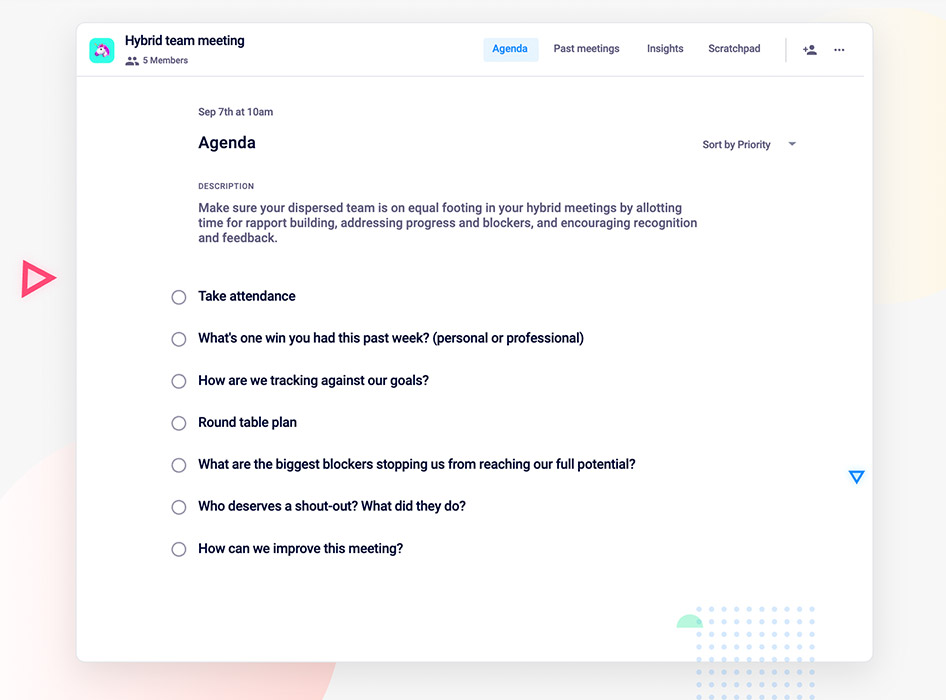
What to do now
Next, here are some things you can do now that you've read this article:
- You should check out our massive (& free) collection of meeting agenda templates to help you run more effective meetings.
- Learn more about Spinach and how it can help you run a high performing org.
- If you found this article helpful, please share it with others on Linkedin or X (Twitter)
