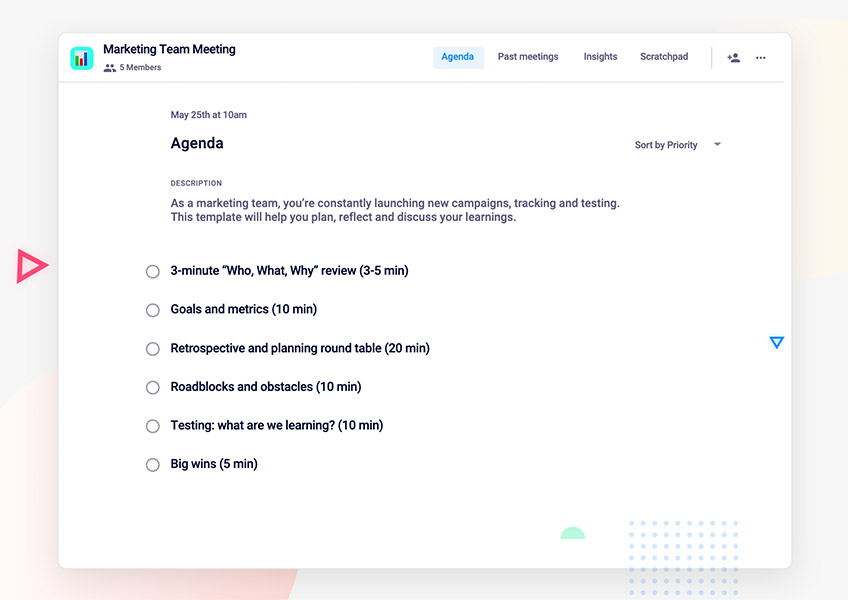6 Indispensable items to add to your marketing meeting agenda
Have a productive and timely marketing meeting using this agenda template.
Warning: Undefined array key "category" in /www/hypercontext_216/public/wp-content/themes/Soapbox/hype-files/sections/article/content.php on line 10
The marketing team is the fuel that helps propel your company into flight and keep on flying. Whether you’re a marketing duo or a large multifaceted team, marketing team meetings are an important opportunity to check in, continuously re-align on goals and understand what’s working (and what’s not).
In this article we’ll look at:
- How to run marketing meetings your team won’t hate
- How to prepare a meeting agenda
- Tips for better virtual meetings
- 6 Things to discuss in your marketing team meeting
- Free marketing team meeting agenda template
Let’s get started!
How to run meetings your team won’t hate
Meetings are essential to a smooth-running team, but they sometimes get a bad rep. Justifiably so in many cases.
In fact, an Atlassian report found that the average employee wastes 31 hours in unproductive meetings every month. Having unproductive meetings is not only a waste of everyone’s time, but it also contributes to employee disengagement within those meeting spaces and overall at work.
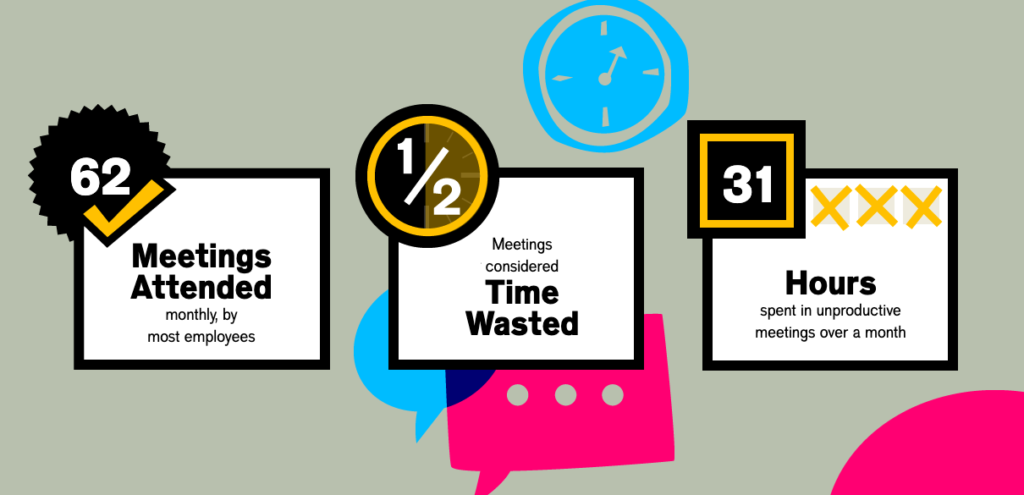
We get it.
It’s easy to get “meeting-happy” and schedule a meeting for anything and everything! Decisions must be made after all.
But, think about things from a maker vs. manager schedule lens. Overwhelming your team with countless meetings means that you’re cutting into (and interrupting) their focus time. That will only lead to less productivity on the team.
1 – 👷 Makers v Manager
— Brennan McEachran 👨🚀 (@i_am_brennan) May 14, 2021
Meetings:
To You? How work happens
To Them? How works stops happening
Makers get in flow. Meetings ruin that.
❌ Meet wherever it fits.
✅ Meet after a natural work break of THEIRS
Ensure unbroken focus time.
👀 https://t.co/5xXbieI0A0
For employees, just looking at a schedule filled with meetings can cause stress. How can you get your work done AND reach your goals AND be in meetings all day?
The simple answer: you can’t.
But being over-scheduled isn’t the only reason people dislike meetings. Here are some others:
1. They take too long
We’ve all been in our fair share of meetings that take longer than needed. People go on tangents, everyone’s talking in circles, the group is struggling to make a decision, you’re trying to fill the entire time booked — to name a few of the culprits. It can be frustrating when you know your time’s not being used effectively as your work continues to pile up.
One solution is using a collaborative meeting agenda. When everyone shows up equipped with the context needed and prepared with their thoughts and opinions, you’ll make decisions faster (and spend less time meeting).
If you end up getting through everything in less time than planned, it’s okay not to use the entire allotted time for every meeting. After all, marketing teams know how to get things done. Give back the rest of the time. Everyone will be grateful!
2. They veer off-topic
Whether it be catching up on what you did last weekend or providing too much detail on a project that’s not relevant to most people in the room — it can be easy to stray away from the topic at hand. Especially when there’s a lot to cover. To avoid wasting people’s time, stay focused!
Remember, you don’t need to cover everything in your marketing meeting. Some topics may be better suited for your one-on-ones or quarterly planning meetings. Having clearly defined agenda items, with your marketing goals easily accessible, will help keep everyone on track and focused on the meeting at hand.
And while it may be distracting to hear about the details of your dog’s birthday party in the middle of a team meeting, a coffee chat is a great time to recount the fun. Or, set aside dedicated time in your team meeting to talk about the team’s personal wins. There’s a time and a place for everything!
3. They put people on the spot
Meetings should be a safe space, where everyone feels comfortable sharing their thoughts and asking questions.
When the agenda is collaborative, it gives quieter voices in the room a different way to speak up and contribute. Rather than speak up in a meeting, they can add their notes/comments to the agenda beforehand.
This will give leaders and the entire team an opportunity to prompt shyer voices to speak up: “So, Michelle, you left a comment about our metrics…can you walk us through your thoughts here?”
Having access to the agenda and the ability to contribute in advance, helps give everyone a chance to give input in a way that works for them.
Ease into the conversation
Beyond just preparing an agenda in advance and giving everyone access to it, it’s important to also ease into the conversation. Get people feeling a little loosey-goosey with a fun icebreaker. Logan Thomas of Dropified shares:
Nice one @h5amin. One thing I like to do is at the very beginning have everyone take 1 minute each to share 1 thing going on personally and 1 thing professionally. It gives the team space to connect on a human level before diving in and gets people talking.
— Logan Thompson 💡 (@MrLoganThompson) May 21, 2021
4. They could have been an email
Before you book a meeting, ask yourself: does this need to be a meeting? Is this something that can be easily communicated through Slack, Notion, email, etc.? If not, then, of course, book that meeting. But if so, tackle it asynchronously.
5. They have the wrong people in the “room”
Don’t apply a “the more the merrier” attitude to your meetings. When you have the wrong people in the room—whether too many or too few—it can be a waste of time for everyone. A good place to start? Think about what will be addressed in the meeting and who will help push those items forward.
You can also consider things through the lens of the RACI matrix, a framework that assigns responsibilities of each team member for a specific goal or project:
- Responsible
- Accountable
- Consulted
- Informed
With this framework, it’s easy to say that anyone who falls under the “Informed” bucket can just review your meeting notes instead of attending.
How to prepare a meeting agenda
Our favourite way to avoid the fatal mistakes listed above is to prepare a marketing agenda for the meeting. It’s the answer to a lot of meeting problems. Here are some tips to get started:
Invite key stakeholders
We said it once and we’ll say it again: if they don’t need to be there, they shouldn’t be there.
Avoid inviting people just because you’re worried about hurting feelings. On the other side of the coin, don’t leave people out because they might have opposing views. Take the time to think through who’d make this meeting most productive.
Prepare agenda items at least 24 hours before you meet
No one should come to the meeting unprepared. Start thinking about what you’re going to cover at least 24 hours in advance. This gives everyone the chance to review the agenda beforehand and come ready to tackle the items at hand.
Marc Thomas, Head of Growth at Powered by Search shares his two cents around how to label items in your meeting agenda:
The most impactful for meetings I’ve ever done though is adding those ‘for discussion/info/approval’ labels.
— Marc Thomas (@iammarcthomas) May 21, 2021
Everyone knows where they stand. Speeds everything along. Shows leadership.
Use a collaborative agenda that everyone has access to
It’s a team meeting, so the agenda should be a team effort!
Allow everyone to contribute by creating a collaborative agenda that everyone can add to and comment on. Not only does this allow all participants to put their items on the agenda, but it also helps everyone come prepared and hold one another accountable after the meeting’s done. You can do this best through clear next steps. Alessandra Colaci, VP of Marketing at Mailshake shares:
This is great! The only thing I would add it to make sure action items after meetings are clearly understood and everyone knows who is responsible for them.
— Alessandra Colaci (@AlessandraCo) May 21, 2021
At your first marketing meeting, decide on recurring items going forward (see our template below!)
There’s no need to start from scratch every meeting! Keep some core recurring items, like the ones below, on your agenda to stay focused on your main goals.
Tips for better virtual meetings
Are you a remote or hybrid team? Us too!
As we’ve quickly learned over the last year, virtual meetings can be just as effective and productive. Before diving into the marketing meeting template, here are some tips to keep in mind to improve your remote meetings.
Turn on your camera
If your team is comfortable doing so, turning on video is second best to meeting in person. According to Dr. Fiona Kerr, we do better when we can actually see each other. Making eye contact is an important factor in creating human connection.
But, hey, if that’s not your team’s vibe, don’t pressure anyone into turning on their camera.
Look at the camera
When your video is on, try looking directly at the camera while you’re speaking, rather than at…yourself. 👀
This will give everyone else in the meeting the feeling of being talked to versus an awkward lack of eye contact.
Use mute at the right times
“I think you’re on mute” is now one of the most commonly used phrases. So, if you forget to take yourself off mute when it’s your turn to speak, you’re in good company.
Just like you should turn off mute when you’re speaking, it’s best practice to turn on mute when you’re not. This is especially true in a group meeting! Whether you realize it or not, there may be background noise that’s distracting to the meeting.
Invest in a quality microphone
Ensuring that your team has the proper hardware is vital for virtual meetings. The better the quality of the microphones, the more seamless the meeting will run. Delayed and muffled sound can be a barrier for people to speak and be heard, literally!
Also, don’t forget to use headphones! While you might not experience the sound feedback directly, others in the meeting will. Invest in a quality microphone and headphones.
Raise your hand
Regardless of your microphone situation, interjecting in a remote meeting can be difficult and intimidating. To avoid interrupting, try the “raise your hand” feature that’s available on apps like Zoom and Google Meet! Using it notifies people that you’ve got something to say.🙋🏻♀️
This works wonders in larger team meetings or company-wide Town Halls!
6 Things to discuss in your marketing team meeting
To help you prepare your marketing meeting agenda template, we’ve consulted our own marketing team and Hypercontext users to find out what makes the best marketing meetings tick. ⏱
Here’s what we found: 6 meeting agenda items that make for the most productive marketing team meetings 👇
1. 3-minute “who, what, why” review
Sounds silly, I know…shouldn’t everyone already know what we do, why we do it and who we do it for?
Yes, yes they should. But it’s not always that easy. Team meetings are a great place to quickly review what exactly it is that you’re marketing, and to tie your team members’ tasks directly back to the business. Your team is the keeper of the keys, the guardians of your brand – and they need to be able to answer who you’re targeting, what you’re providing your market with and why it matters (all at the drop of a hat!).
Plus, just like your product evolves, so will your customers and industry. It’s important to consistently review your who, what, and why so that you stay relevant as these things evolve.
Add this to the start of every meeting agenda, no matter how repetitive it gets. Go over your personas, your buyer journeys, your value prop. You’ll be happy you did.
2. Goals and metrics
What’s your team’s objective for the month, quarter and sprint? How are you going to get there (that’s your strategy!), and how are you tracking toward your goals? To make sure this info is clearly shared, spend a minute reviewing the goals and strategy, then dive into metrics. Avoid vanity metrics and get down to where you sit against your targets. Visuals will go a long way with this!
P.S. You can set and track team goals with Hypercontext and pin them to your meeting agenda, keeping them top of mind every time you meet!
3. Retrospective and planning round table
Have everyone give a three-minute run-down of where they’re at, including what they worked on last week and what’s on the docket for this week. Use this information to prioritize and identify where you, as a manager, can step in and move things along.
Make sure you discuss firm timelines here.
Take note of them in your meeting agenda and make sure those notes are accessible to your team. Have everyone commit to them. This will go a long way in keeping your teams accountable for getting things out the door in a timely manner.
4. Roadblocks and obstacles
What is preventing you from hitting your targets? What’s risky? 🤔
This is a great follow-up to checking in on projects with various stakeholders on the marketing team. It will also help you allocate resources and your own time to support the team.
5. Testing: what are we learning?
As a marketing team, you’re constantly testing your messaging and materials. Carve out time in your team meetings to digest lessons learned, and disseminate that information to the rest of the team. This is your opportunity to knowledge-share…take it!
6. Big wins
Always, always, always end on a positive. Encourage your team to share their wins (even ones that aren’t related to metrics!). Give everyone time to celebrate their colleagues – they’ll leave the meeting feeling focused and energized.
Another great way to ask this question is, “What’s one thing you’re jazzed about, personally or professionally?”
When it comes to marketing team meetings, the focus should be on communicating metrics and learnings, and identifying new ways to collaborate on your goals. These meeting agenda items will help you foster those habits, and come together as a team. 👍
Use this marketing agenda for free in Hypercontext!
What should you do now
You made it to the end of this article! Here are some things you can do now:
- Check out our YouTube channel for more tips on management skills and team building.
- You should try Spinach to see how it can help you run a high performing org.
- If you found this article helpful, please share it with others on Linkedin or X (Twitter)