3 ways the SoapBox SlackBot can supercharge your one-on-one meetings
Imagine this: You’re chatting with a member of your team and something pops in your head to add to your…
Warning: Undefined array key "category" in /www/hypercontext_216/public/wp-content/themes/Soapbox/hype-files/sections/article/content.php on line 10
Imagine this: You’re chatting with a member of your team and something pops in your head to add to your next one-on-one meeting. Maybe you write it down, or jot it as a draft in Gmail. Either way, let’s be honest…there’s a pretty good chance it will be forgotten or lost in the shuffle.
What if you could simply command Slack to add it to your one-on-one meeting? Magic, right? Well that’s just one of the experiences you can have with the SoapBox SlackBot. 🤖
Check out three things you can do with our SlackBot below – and head over to Slack to try them yourself! Just click the + sign under “Apps” and search for “soapboxbot.”
Not using SoapBox yet? Click the “Add to Slack” button below to sign up for free!
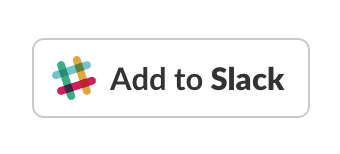
1. Set up new one-on-one meetings
Type “meet with” and then the @handle of the person you want to meet with. That will set up the meeting, and notify the other person.
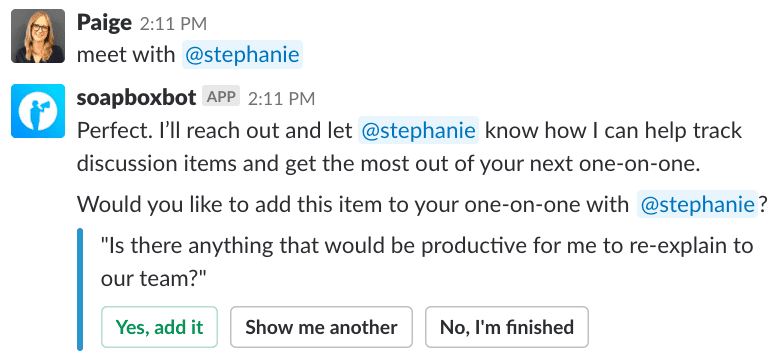
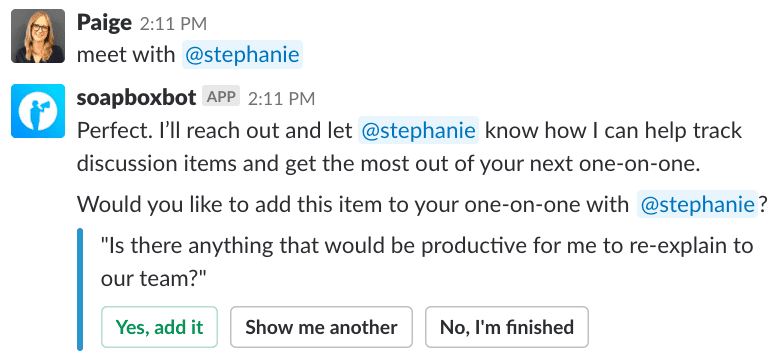
2. Add meeting agenda items to your one-on-one meeting
Type “add to” and then the name of the person you’re meeting with. Then, type the agenda item. (Our SlackBot will give you a thumbs up to let you know it’s been added!)
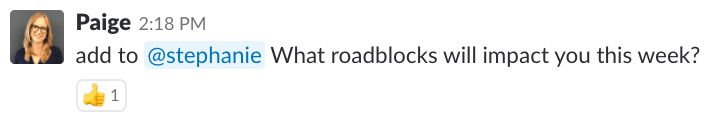
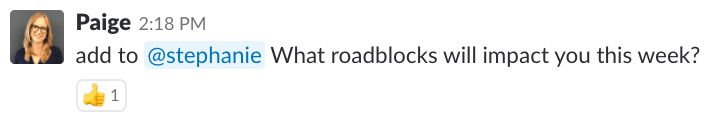
3. Go to your one-on-one meeting in the web app
There’s way more to SoapBox than the SlackBot. Our web app has heaps of goodies to help you get even more out of your meetings.
To get to the web app from Slack, type “Help,” and click “Go to web” – you’ll be able to click through to your SoapBox webpage.
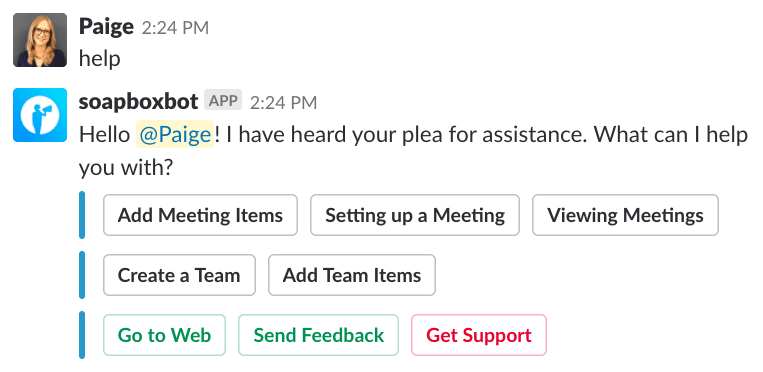
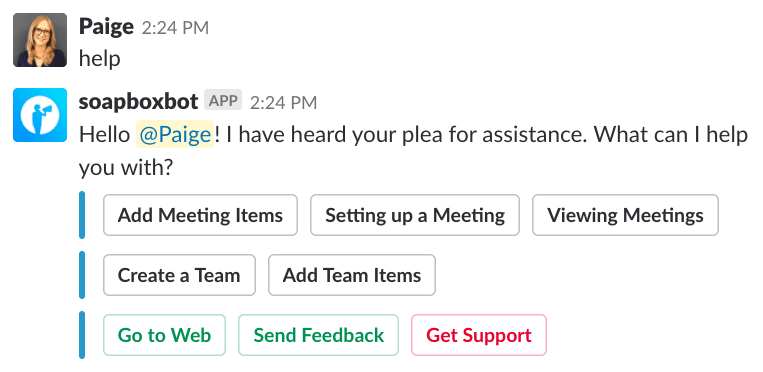
That’s it! Aren’t these commands magical? ✨ Now it’s your turn: head over to Slack, click the + sign under “Apps” in Slack, and search for “soapboxbot.” Try out your cool new commands, and see how your one-on-ones get even more amazing!
Not using SoapBox yet? See why Slack + SoapBox = 🎉 (it’s free!)
What to do next
You made it to the end of this article! Here are some things you can do now:
- You should check out our integrations page to see how Spinach works with your favorite team tools.
- Learn more about Spinach and how it can help you run a high performing org.
- If you found this article helpful, please share it with others on Linkedin or X (Twitter)
