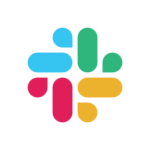- Built by
- Hypercontext
- Website
- Category
- Collaboration, Project Management
Notion
Preview Notion pages in Hypercontext agendas


Overview
This integration allows you to preview Notion pages in Hypercontext agendas making it easy to find and view relevant page information whenever you meet. Never search through Notion, Slack, or emails to find the right page again.
How it works
Adding a Notion page preview into agendas is simple - just paste a Notion link into any text field in your workspace. The app will turn the link into a preview link that shows the Notion page name and relevant detail without leaving Hypercontext.
Hover over the link to unfurl the relevant details of the pay and click to open it in Notion. Note that you may need to set your page to public access
Configure
Copy and paste a Notion link into any text area.
You might also like
View Jira information within Hypercontext, and push next-steps from Hypercontext into Jira as issues.
Access the power of Hypercontext collaborative agendas directly from Microsoft Teams.
View GitHub information within Hypercontext, and push next-steps from Hypercontext into GitHub as issues.
View ClickUp information within Hypercontext and push next-steps from Hypercontext into ClickUp as todos
Embed your work documents directly in your agenda and notes
Add to your agenda straight from Slack. Automatically send meeting notes to any Slack channel.