How to improve productivity for remote teams
8 ways remote teams can improve productivity.
 Joe Martin
Joe Martin
Warning: Undefined array key "category" in /www/hypercontext_216/public/wp-content/themes/Soapbox/hype-files/sections/article/content.php on line 10
The most significant fear that leaders and managers have when building a remote team is that everyone will slack off, and no one will be productive.
Many organizations want to know how they can force compliance and activity on these potential “sloths” so that they get what they pay for!
Ultimately, however, that’s the wrong approach. It’s much like the Kaleel Jamison quote on how relationships are like sand:
“Held loosely, with an open hand, the sand remains where it is. The minute you close your hand and squeeze tightly to hold on, the sand trickles through your fingers.”
For remote managers, rather than try and control every aspect of your team’s day, let go and trust the people you’ve hired. In fact, GitLab recently surveyed 3,000 workers and found that 86% of people felt that their leadership team gives them agency and autonomy.
When you squeeze tightly, you’re killing one of the most dominant benefits of remote work: Autonomy. To help you hold on loosely, without letting go completely, we’ve put together a few tips on the best ways to help your remote team be productive:
- Set clear expectations with your team
- Put performance over presence
- Track projects and review frequently
- Make communication easy
- Focus on positivity
- Encourage freedom, ensure engagement
- Lead by example
- Help new remote workers feel connected and useful
Let’s dive in!
Set clear expectations with your team
The best way to start increasing productivity or addressing performance concerns in remote teams is to set expectations as a team. If you’re not sure where to start, try answering these questions:
- Metrics: What are your goals and what needs to happen to get there?
- Communication: Do you have daily scrums where each individual shares what was completed the day before and what they’re aiming to complete that day? What is the expectation around how everyone should be communicating to keep everyone aligned and aware of the team’s overall performance? Does your team understand the importance of teamwork?
- Productivity tools: What tools are in your team’s tech stack and how should they be used?
- Measuring work: How will you measure work? This can be tricky, especially when things come up that you didn’t initially anticipate. Some teams use story points, but it’s important to decide on something that works best for your team.
Put performance over presence
It can be freeing to tell adults that you trust them, and you’ll get a productivity boost out of it too.
But remember, actions speak louder than words; You’ve got to not only tell them that you trust them, but show it clearly too. The best way to do this is to focus on output rather than the amount of time is spent doing tasks.
How to actually put performance over presence
Great managers focus on performance over presence. They do this by:
- Giving their team the tools and space they need to be effective and efficient
- Ditching the “never leave work before your boss” mentality
- And shifting to an “I trust you to work where you’re most productive when you’re most productive” mentality
- Measuring their team by how effective they are rather than the hours they’re online
You want your team to focus on completing the project, rather than being online at specific times. Doing this will motivate them to keep moving through their tasks and encourage greater participation in the process.
Get your team on board with this approach
The best thing you can do for your team is to explain that they’ll be measured on performance and not presence. Walk everyone through what this looks like.
For example, if you don’t care what hours they’re online so long as they meet their deadlines, let them know. Set guidelines as a team on what will work best for everyone. Don’t approach this with a top-down mentality. Be collaborative instead.
You want to foster autonomy and accountability on your team, and focusing on performance over presence is the best way for remote teams to just do that.
Track projects and review consistently
You can’t pop your head in the office when everyone’s remote, so it’s hard to find ways to nudge people about a project and not come off like you don’t trust them. You need a virtual way to check in on how things are going.
Establish a standard process for reviewing and tracking goals. This can include:
- Project management tools that track project progress
- Daily virtual scrums
- Recurring team meetings
- One-off meetings (I.e. project kickoffs)
Make sure the team is aligned and set up for success to achieve goals
As a remote manager, you should set clearly defined goals and processes for your team to ensure that everyone is aligned on what the goals are and the steps you need to take to achieve them. Treat this as a work-in-progress. Some things you can do to make sure you’re moving in the right direction include:
- Review how the team is tracking against goals, as a team.
- Ask your team if they feel like you’re communicating effectively or if there are gaps that need to be filled.
- Get feedback on your processes: Can they be improved?
Keep your review process consistent, so everyone understands how they’ll be evaluated. That’s true for in-office teams too, but remote workers may have fewer direct interactions with you, so there’s less opportunity to ask questions or clarify concerns.
Focus on positivity
Relationships, even those at work, need a little magic, and it comes in a ratio of 5 to 1.
The “magic ratio” says that healthy relationships need five positive interactions for every one negative interaction. The research initially started around marriage, but it’s a good tool for remote managers too.
Your remote teams have fewer interactions, so keeping the ratio up needs to become a purposeful activity. One of our favorite ways to keep remote teams feeling good is to thank people for doing excellent work throughout a project. Regularly thanking your team and highlighting good work in a public way — think your daily or weekly meetings — also encourages teammates to thank each other throughout the process.
This goes hand-in-hand with how you give people feedback.
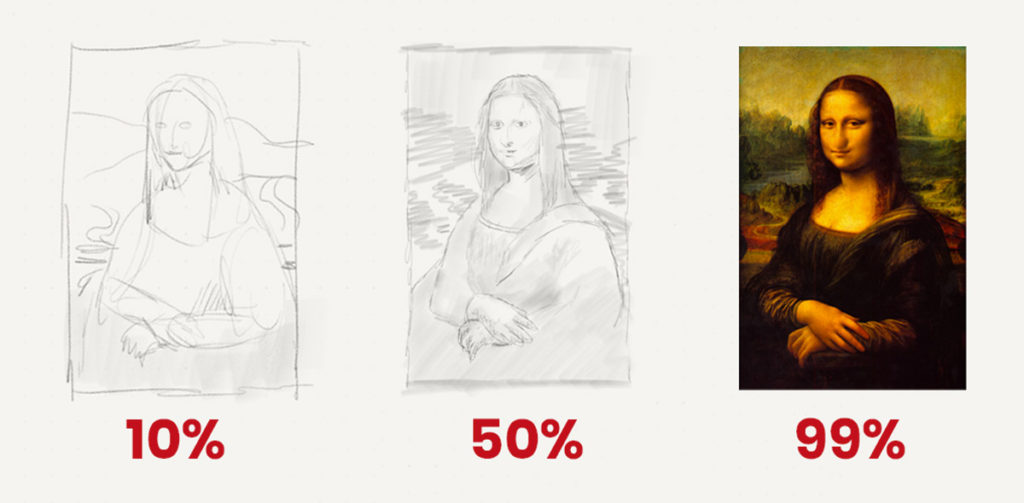
There’s a 10/50/99 approach that Hypercontext uses to define different types of feedback and when to deliver each. By following this rule or something similar, you can share feedback without making someone feel like they’ve wasted a lot of time and effort on something that won’t get shipped. That in itself is a very positive experience. It’s worth diving into that so that you’re always building people up and giving them a reason to enjoy work.
Make communication easy
An essential part of that feedback process is how you deliver it. Remote teams come with various time zones and cultural differences about what’s appropriate to say and when. That means that managers should have a good grasp of each employee’s culture, communication style and when the best time is to communicate.
This is something that any manager should practice, regardless of them being remote or onsite.
To help with this, look for simple tools and collaboration opportunities that make communicating easy. If your team loves video chat, get a service that they can use at any given moment through a standard link. Slack makes for strong real-time messaging, and the staples of email and phone calls round out what you need to facilitate great communication among your team.
At CloudApp, we focus on the visuals and video, especially for showing errors or giving clear directions. We’ve seen it work best when people can annotate images or create GIFs to highlight issues they’re having — or to blow off a little steam and create something fun to share.
Take advantage of visuals
Now, our research has again found that video is the top tool for educating clients and employees. Creating short-form content to show how a task is completed, or even longer lessons on an entire process resonates with teams of all ages. More than 80% of today’s workers prefer to watch a video to learn how to do something. We even found that 33% of workers create and share 15 or more screenshots every week.

That’s tons of video and images explicitly designed to share information by integrating with your other platforms. You want to make that sharing as easy as possible so your team can collaborate in ways that work best for them.
Encourage freedom, ensure engagement
Every team is different, so methods and tracking will vary, but you want to have everyone present and working when they say they are. This means being available and active for feedback as well as collaboration.
On the leadership side, knowing when people are online and available — even when you don’t need anything — can be a great stress relief. It makes us feel confident that, should something come up, you have a better grasp of when you’ll be able to bring someone else on to help tackle an issue.
Your job is to find what works for you and your team. One of the best options is to have a daily check-in just to sync on what everyone is working on and ensure they aren’t blocked. This can be a standup meeting, a chat in a Slack channel, or even just requiring people to add a note in your meeting agenda. If you go the agenda or chat route, make sure someone on the team is accountable for getting all the answers in by a specific time. Account for time zones, so the project leader knows when to ask everyone for updates before someone signs off for the day.
Explain flexibility
Throughout the workday, you’ll also want to place specific expectations on availability via email, chat, phone, and other communication tools. This can include things like:
- Making it a habit to always have your Slack status updated (I.e. “On lunch”, “away”, etc).
- Deciding on a time that works for everyone to have your recurring team meeting (and also making it an expectation that people are on the call)
- What steps individuals need to take if they’re going on vacation, such as handing off any projects, completing any tasks that will otherwise block a teammate, etc
You should explain though, that flexibility comes with a higher level of accountability. Put in the measures to keep your team accountable, while giving them the flexibility needed to let them be their most productive selves.
Lead by example
The best way to get employees to use benefits is to have leadership use them.
Your team is only going to feel comfortable taking a sick day or going to the dentist during “normal” business hours if they know you’re doing so too. As a manager, you set the tone.
Your job is to create workplace accountability; This is best done by being accountable yourself first. For standard work, that includes meeting deadlines, showing up to meetings on time and being responsible for the team’s success. In the remote space, it also means demonstrating how people can use their benefits responsibly.
Use your benefits
The hardest part of leading by example for leaders will likely be demonstrating how employees can use these benefits for work-life balance. It can be a little uncomfortable to share that you’re going to the doctor or that the kids are sick. At the same time, some don’t want to discuss travel details or personal life events where you have to take off time.
You don’t have to give anyone specifics, especially if company policy means your staff can request days off without giving you details. What you want to do is let people know when you’re away and how it’ll impact work. When your team sees the adjustments and considerations you’re making to keep work going smoothly, they’ll follow suit.
Something as simple as telling your staff that, unexpectedly, you’ll be offline on Monday or Tuesday but that they should leave regular notes via Slack and only email with emergencies gives them the expectations for your work.
Demonstrate responsibility so your team has something to follow.
Help new remote workers feel connected and useful
Find ways to keep connecting on a personal level. This can be things like creating fun Slack channels to share “office” pets, or an open video invitation to hop on and have a morning coffee with others.
For people who are new to remote, the switch can be a big change for many. People go from seeing and interacting with their colleagues face-to-face on a daily-basis to seeing them once in a while on their computer screen. There are incredible benefits but isolation can hit remote workers hard because of how significant a change it is.
It’s emotional and operational
Loneliness and isolation are the biggest issues for about 20% of the remote workforce, and it’s both emotional and operational, according to Gallup and Buffer.
Focusing on the emotional side
Try to virtualize the small interactions your new remote employees traditionally had in the office — like a Slack channel for sharing pets, photos, and non-work items. Create opportunities for people on your team to build meaningful, virtual relationships. By doing this, you’ll be helping them build and protect personal connections, giving them friendships and people to rely on when they need it.
Focusing on the operational side
Show your new employees just how their work is impacting the business. Find ways to give them purpose and keep them motivated. Discuss how working flexibly can help people reach goals faster, improve teamwork, allow people to take ownership over different elements, or other advantages that you see. And take time to ask them what they need to achieve their goals.
This approach gives you a clear opportunity to remind your team that remote work is incredible and comes with a lot of great benefits. It helps them feel good about their job (which boosts productivity!)
It’s all part of delivering a balance to your team, and that’s how you make remote-work work.

What you should do now
Now that you've read this article, here are some things you should do:
- You should check out our YouTube channel for more tips on management skills and team building.
- You should try Spinach to see how it can help you run a high performing org.
- If you found this article helpful, please share it with others on Linkedin or X (Twitter)
