7 Meeting agenda examples for better meetings
To run better meetings, you need to start with a better meeting agenda. In this article, we outline 7 meeting agenda examples and templates you can start using today.
Warning: Undefined array key "category" in /www/hypercontext_216/public/wp-content/themes/Soapbox/hype-files/sections/article/content.php on line 10
Why don’t people like meetings? The list goes on: they veer off-topic, they take up a lot of time, they’re not productive, nothing gets actioned, etc. But while it’s true that a lot of meetings could have been an email, there are also a lot of situations where a meeting is irreplaceable.
The meeting wasn’t an email because:
— Brennan McEachran 👨🚀 (@i_am_brennan) July 2, 2021
👀 No one reads >2 paragraphs in email
‼️ Time = attention. 25% of the room’s attention is being managed
📅 Serves as an immovable deadline to for info sharing
😊 Faces help build trust
🚦Public accountability if you didn’t do your work
In those situations, the answer to a lot of your meeting woes is simple:
✨ the meeting agenda ✨
When your meeting is armed with an agenda, everyone shows up prepared and you can stay on track during the meeting, ensuring you get through all the topics you set out to cover. Using a meeting agenda will ultimately help you cut down the amount of time you spend in meetings—especially the useless ones.
In this article, we’ll get into why your meetings need agendas, how to format your agenda, and meeting agenda examples and templates you can use for your next meeting.
- Why every meeting needs an agenda
- What is a good meeting agenda?
- How do you format an agenda?
- 7 Meeting agenda examples
Why every meeting needs an agenda
We could go on for days about why a meeting agenda is essential (but we won’t 😉).
To call a meeting without an agenda is inconsiderate of your colleagues’ time — and your own time for that matter. Firstly, it doesn’t give your team the opportunity to prepare for the meeting. Secondly, without an agenda you’re guaranteed to go off track—which means the meeting will go longer than it needs to or, worse, you’ll need to call another meeting to get everything done. *sigh*
With an agenda, your meetings will have structure, purpose, and more opportunities for collaboration.
In the words of Cameron Herold, “no agenda, no attenda!”
What is a good meeting agenda?
At its core, a meeting agenda is about one thing: providing structure and focus to your meeting so you can actually get things done.
A good meeting agenda provides attendees with a reason for the meeting and an outline of what topics will be discussed.
Here are 4 simple factors that you’ll find in every good meeting agenda:
- The names of the meeting attendees
- The purpose of the meeting
- The duration of the meeting
- An overview of what topics you’ll be discussing
How do you format an agenda?
Your meeting agenda format will depend on the kind of meeting you’re having. Is it a one-on-one meeting? A team meeting? Or are you using a specific meeting agenda template like Robert’s Rules of Order or the Level 10 meeting?
No matter the kind of meeting, here are some standard best practices to consider when formatting your meeting agenda.
🎯 Meeting objectives
Why have you gathered your teammates? This can be a single sentence stating the purpose of the meeting or a list of goals you’d like to meet by the end. Keep your goals at the top of the agenda so it’s easy to refer back to if you start to veer.
Here’s an example of a meeting objective:
The objective of this meeting is to review last week’s metrics, address roadblocks, and align on next week’s goals and next steps to reach them.
Depending on the type of meeting, you can also include your quarterly goals at the top of your agenda to keep your team hyper-focused on the greater mission.
⏰ Meeting Duration
Everyone has a lot on their plates. It’s important to define how long the meeting will be and how much time you’ll spend on each agenda item—and stick 👏🏽 to 👏🏽 it.
Communicating the meeting duration is another way to keep the meeting on track. There are certain agenda items that are going to be more important to discuss than others. By indicating the time allotted for each item, you’re helping guide the discussion so you don’t spend all your time talking in circles about one thing.
Plus, it’s helpful when people can’t attend an entire meeting. With a well-timed agenda, attendees can join in and leave at the right time rather than stay longer than needed.
📝 Meeting Topics
This is the meat of your agenda: what items need to be covered?
You likely have multiple items to cover during a meeting so sometimes it makes sense to break your agenda into sections. This helps everyone follow along.
Everyone should have the opportunity to contribute to meeting topics. Circulate your meeting agenda ahead of time so everyone can provide input if there are certain items they want to address.
📚 Context documents
To avoid holding up the meeting to find that document or spreadsheet you need to give more context, attach relevant materials to your meeting agenda in advance. This way everything’s in one place. Plus, it gives everyone the chance to review it beforehand.
One thing to note: be mindful of overwhelming attendees with information—context helps but be sure to keep it super relevant.
👣 Next Steps
Your meeting agenda should also double as meeting minutes. Leave space under each agenda item for a summary of your discussion and next steps so there’s a single source of truth for the meeting’s events that everyone can access.
Pro tip: Hypercontext allows you to assign next steps directly in your agenda, so everyone’s crystal clear on the actionable items from each meeting.
➕ Bonus: Collaboration
Remember, meetings aren’t presentations, they’re conversations. When your meeting agenda is shared, it gives everyone the opportunity to share their thoughts.
So when formatting your agenda, take it off word doc, your moleskine notebook or your meeting invite and share it in a way that encourages collaboration like Google Docs or Hypercontext. Here’s an example of what it’ll look like in the latter 😊:
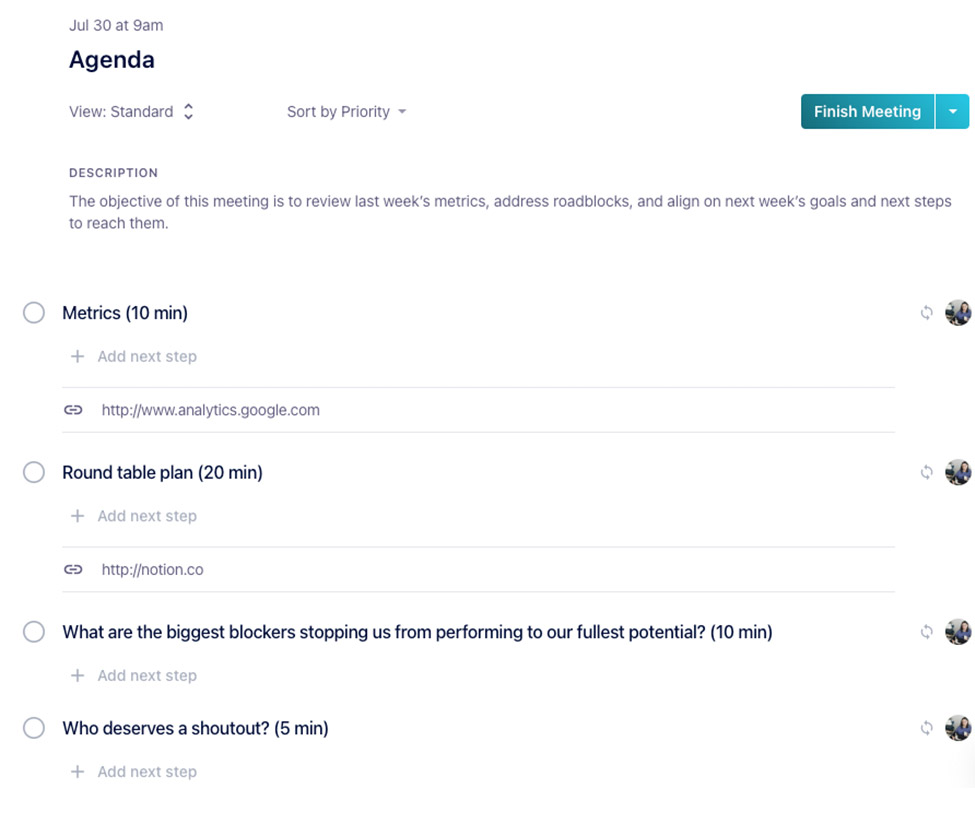
Now you know the basic features of a meeting agenda. But, no two meetings are the same. In the next section, we’ll take a look at specific examples of meeting agendas you can implement tomorrow.
7 meeting agenda examples
If you need inspiration for getting started on your next meeting agenda, we’ve outlined 7 examples of meeting agendas — for both one-on-one and team meetings. 👇
One-on-one meeting agenda examples
One-on-ones are the most important meetings in your calendar. While they most commonly occur between a manager and direct report, they can also be peer-to-peer or skip-level.
One-on-ones are a time to chat about work projects, roadblocks, career development, and more. Most importantly though, they’re a time to build a foundation of trust — the key to working together effectively.
Here are some general tips for creating your one-on-one meeting agenda:
- Balance your conversation between these four topics: motivation, communication, growth, work (🤫 psst: Hypercontext can help balance your discussions)
- This isn’t the time for status updates. Save those for your stand up meetings.
- Direct reports typically control the agenda for 1:1s with their manager, but have space in the agenda for both parties to add items for discussion.
Here are some agenda examples for commonly held one-on-ones:
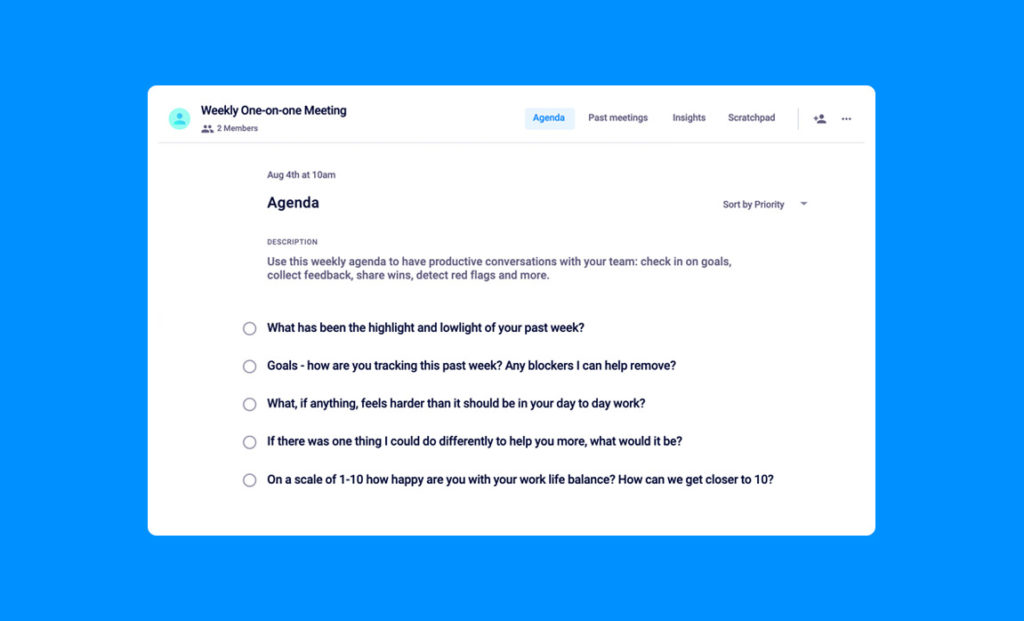
Weekly one-on-one meeting
Everyone has a different cadence for their one-on-ones. Some do them weekly, some do them monthly and others do them quarterly — depending on who the one-on-one is with and team preferences.
This agenda template is specifically for those doing weekly one-on-ones (our favorite cadence). Try adding these questions to your weekly one-on-one agenda:
- What has been the highlight and lowlights of your past week?
- Goals- how are you tracking this past week? Any blockers I can help remove?
- What, if anything, feels harder than it should be in your day to day work?
- If there was one thing I could do differently to help you more, what would it be?
- On a scale from 1-10 how happy are you with your work life balance? How can we get closer to 10?
✨ Try this template in Hypercontext.
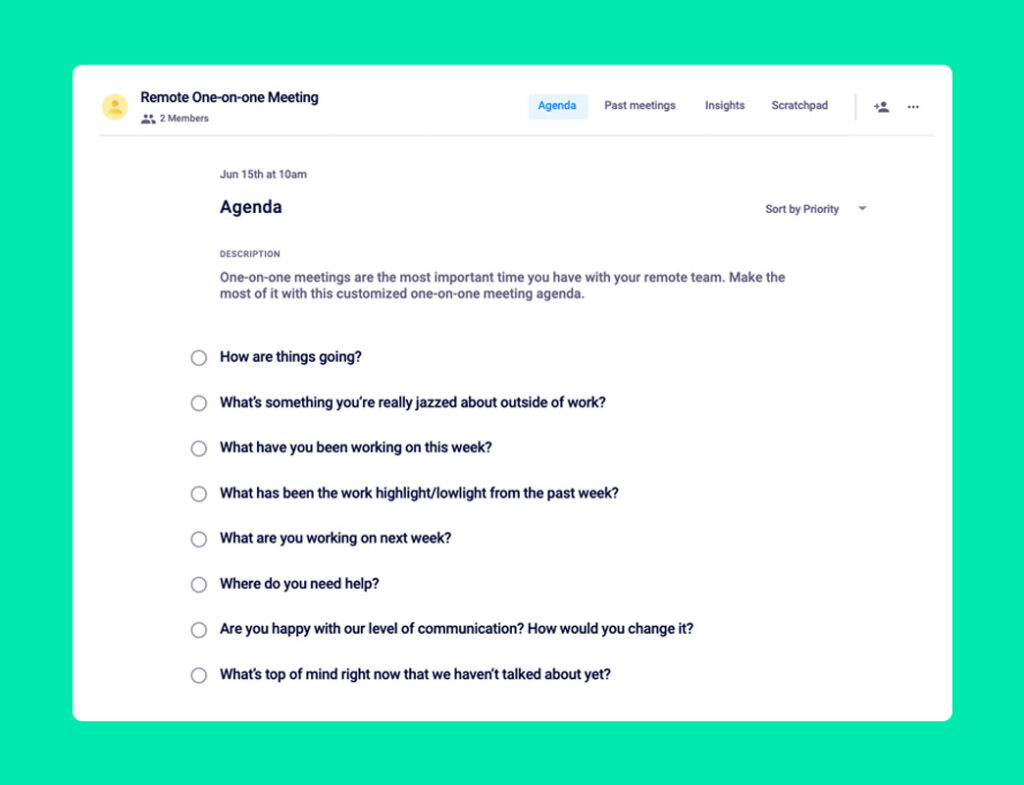
Remote one-on-one meeting
People may slowly be returning to the office, but remote meetings are here to stay. When it comes to your remote one-on-ones, there are a number of small changes you can make to your agenda that will make a big difference — like making your meetings a bit longer and allotting more time for rapport building.
While we always recommend using Hypercontext for your meetings, for remote one-on-ones in particular we urge you to ditch the word doc! When you’re not in the same place, it’s even more important to use a shared online agenda that you can both easily access and keep track of.
Some questions to consider adding to your agenda include:
- How are things going?
- What’s something you’re really jazzed about outside of work?
- What have you been working on this week?
- What has been the work highlight/lowlight from the past week?
- What are you working on next week?
- Where do you need help?
- Are you happy with our level of communication? How would you change it?
- What’s top of mind right now that we haven’t talked about yet?
✨ Try this template in Hypercontext.
For more tips on remote one-on-ones check out our article on how to nail your remote one-on-one meetings.
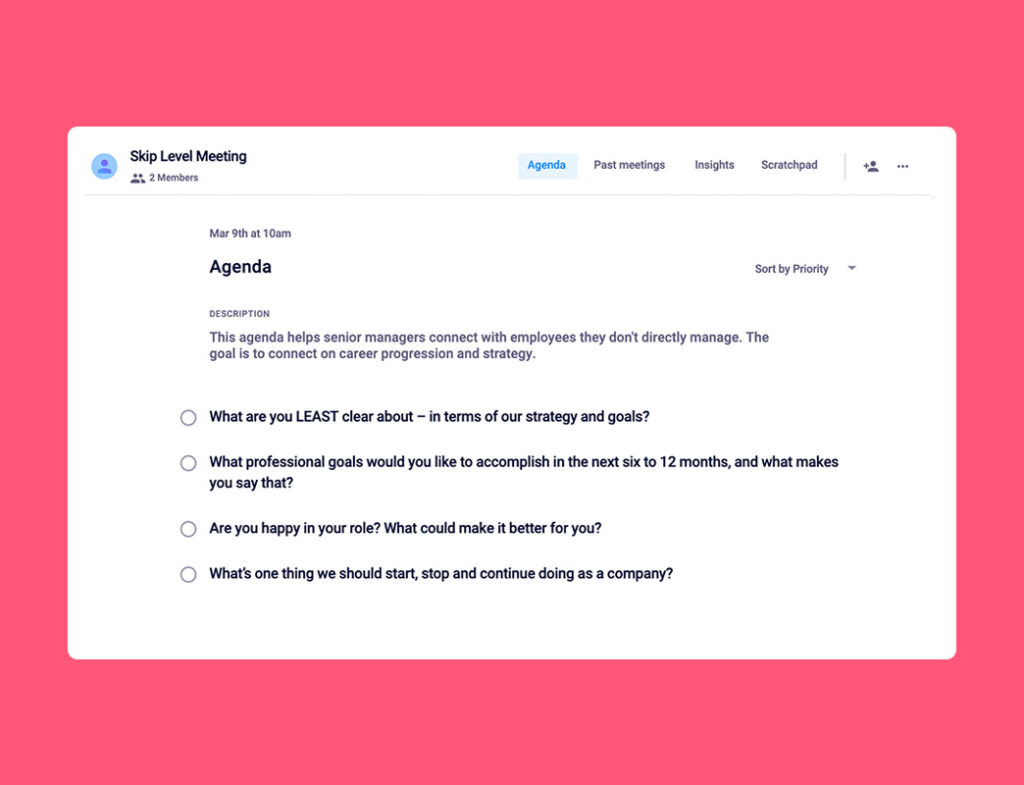
Skip-level meeting
These are between senior managers and employees who they don’t directly manage — hence why they’re called skip-level. They’re a great opportunity to connect those working across multiple levels of your organization.
As you may not connect one-on-one as often, this is the perfect time to discuss career development and an opportunity for employees to provide feedback to senior leadership. As a leader, here are some agenda items that are valuable to cover:
- What are you LEAST clear about- in terms of our strategy and goals?
- What professional goals would you like to accomplish in the next 6 to 12 months, and what makes you say that?
- Are you happy in your role? What would make it better for you?
- What’s one thing we should start, stop and continue doing as a company?
✨ Try this template in Hypercontext.
For more tips on skip-level meetings, check out our article 4 Skip-level meeting questions
Team meeting agenda examples
Team meetings are a great way to connect with your team for team building, decision making, brainstorming, etc. Whether you’re meeting weekly or bi-weekly, for an hour, 30-minutes, or 10 minutes, your team meeting is the time to get together to ensure you’re all aligned and moving in the same direction.
Here are some general tips for creating a team meeting agenda:
- If it’s a recurring meeting, think about the structure you’d like the meeting to have. Then, make your agenda items recurring so that you don’t need to add new items each week. Of course, you’ll need to add ad-hoc topics as they come up, but having a foundation for the meeting will help everyone know what to expect.
- Make sure you keep track of next steps in the agenda. With your whole team in the room, it’s important to be clear on who’s responsible for what coming out of the meeting.
- Keep your quarterly goals at the top of the agenda to ensure you and your team stay focused on what you’re trying to accomplish.
Here are some agenda examples for commonly held team meetings:
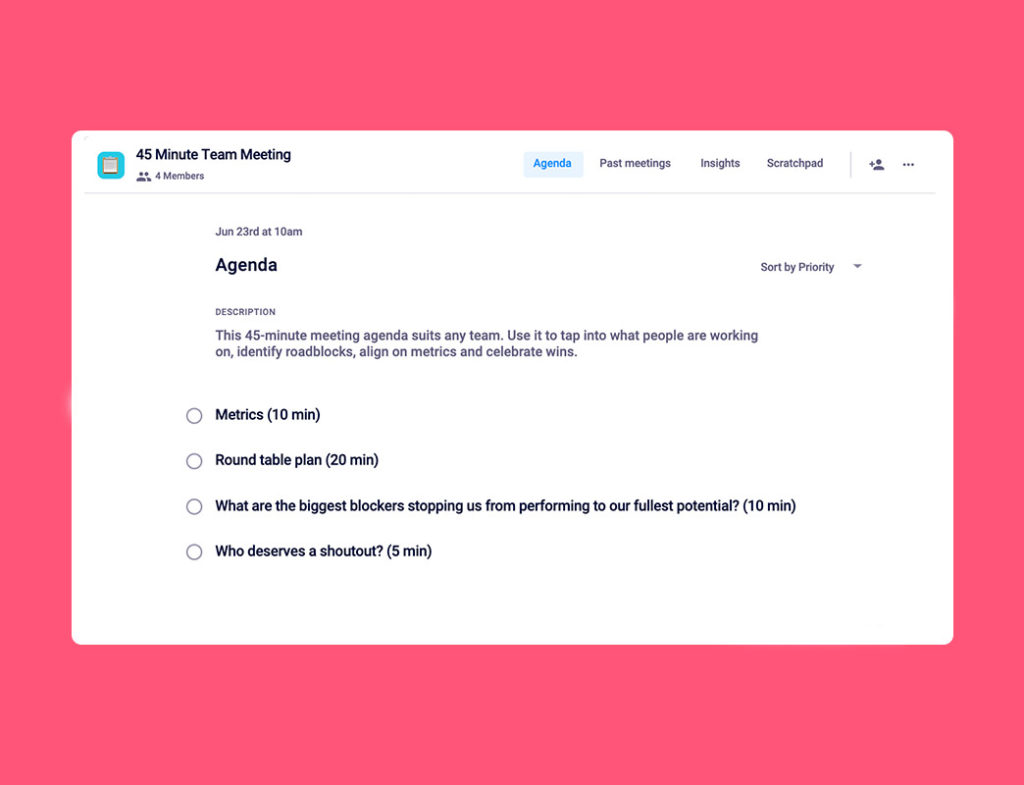
45-minute team meeting
Are your team meetings constantly running overtime? Makes sense — there’s a lot to discuss. But it doesn’t need to be that way. This meeting agenda template will help keep you on track and have a meaningful, productive meeting, no longer than 45 minutes.
Here’s what to cover:
- Metrics (10 mins)
- Round table plan (20 mins)
- What are the biggest blockers stopping us from performing to our fullest potential? (10 mins)
- Who deserves a shoutout? (5 mins)
✨ Try this template in Hypercontext.
For more tips on 45-minute team meetings check out our article on the 45-minute team meeting agenda
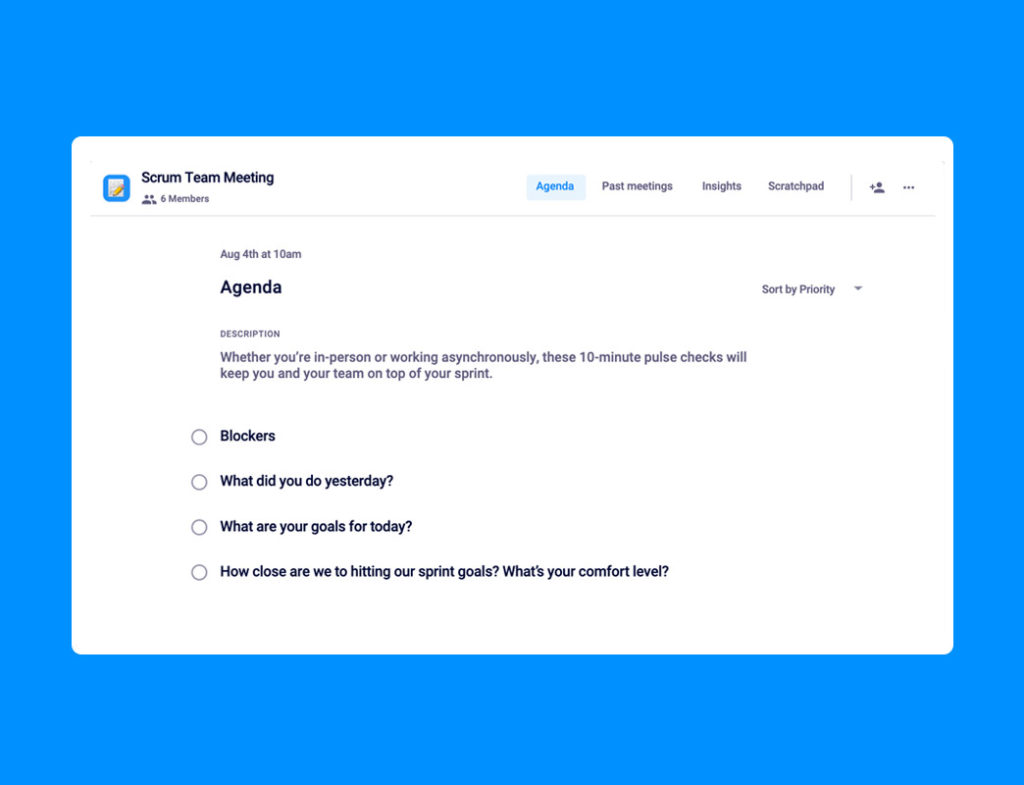
Daily scrum meeting
These meetings are short and to the point. They work because you hold them daily (also known as daily stand-ups) and are hyper-focused on the last 24 hours and the next 24 hours. These 10-minute pulse checks help keep you and your team on the same page throughout your sprint by touching base on:
- Blockers
- What did you do yesterday?
- What are your goals for today?
- How close are we to hitting our sprint goals? What’s your comfort level?
✨ Try this template in Hypercontext.
For more tips on scrum meetings, check out our article 4 Things to include in your daily scrum meeting agenda
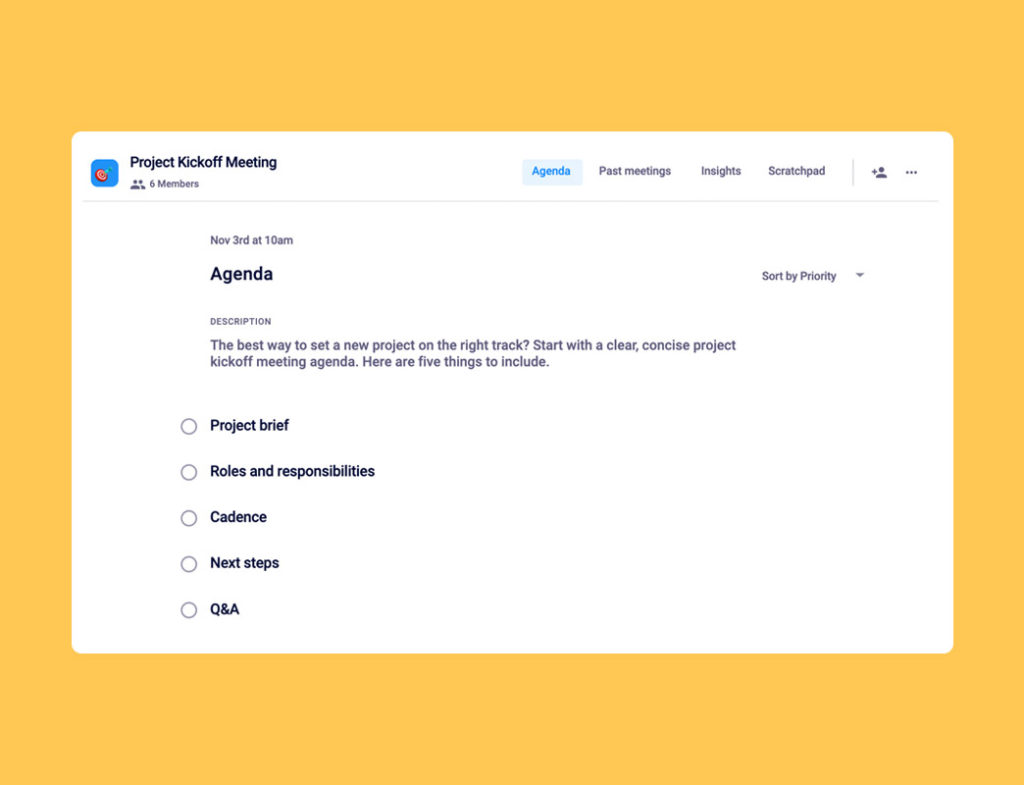
Project kickoff meeting
Typically project kickoff meetings bring together cross-functional members of your organization to work on a specific project. Having a kickoff meeting is the best way to get everyone on the same page — and it starts with your meeting agenda. Here are 5 simple items to include in your agenda to get started:
- Project brief
- Roles and responsibilities
- Cadence
- Next steps
- Q&A
✨ Try this template in Hypercontext.
For more tips on project kick-off meetings, check out our article Project kickoff meeting agenda template
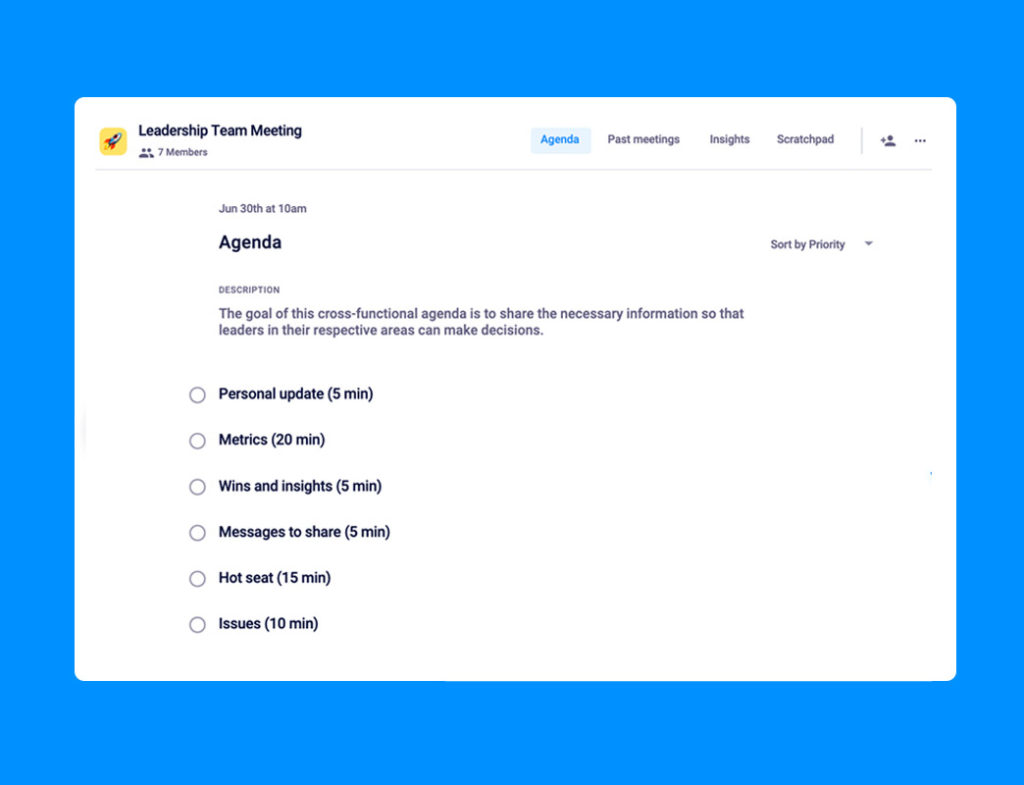
Leadership team meeting
Leadership team meetings are a time for leaders across the organization to come together and make decisions, troubleshoot issues and stay aligned. Countless leadership meeting structures have been developed over the years, with the goal of creating the most productive and efficient meeting possible.
This template has 6 agenda items to help produce meaningful and actionable conversations in your next leadership team meeting:
- Personal update (5 mins)
- Metrics (20 mins)
- Wins and insights (5 mins)
- Messages to share (5 mins)
- Hot seat (15 mins)
- Issues (10 mins)
✨ Try this template in Hypercontext.
For more tips on leadership team meetings, check out our article 6 Items for your leadership team meeting agenda
Get started with meeting agendas
Done are the days of dreading meetings! Now that you’re armed with meeting agenda best practices and some concrete agenda examples you can use right away, you can ensure your future meetings are productive, collaborative, and engaging.
What to do next
You made it to the end of this article! Here are some things you can do now:
- You should check out our massive (& free) collection of meeting agenda templates to help you run more effective meetings.
- Learn more about Spinach and how it can help you run a high performing org.
- If you found this article helpful, please share it with others on Linkedin or X (Twitter)
